Objective:
I would like to create a geological model from my widely-spaced, but highly detailed geotechnical data, Cone Penetrometer Test (CPT) data, imported as Boreholes.
Resolution:
Modelling very laterally extensive lenticular geology from Cone Penetrometer Test (CPT)
and borehole data can be challenging given the amount of detail often available vertically in
the subsurface data relative to the horizontal spacing of the data.
Although borehole data is more commonly known, we are seeing increasing numbers of
geologist using a more economical, non-invasive alternative, CPT data, to build their
geological models.
This article provides a high-level overview of the workflow for creating a geological model from widely-spaced, but highly detailed geotechnical data, CPT data, imported as Boreholes.
For a more detailed step-by-step guide, see the attached 'ModellingCPT' pdf - at the bottom of the article. Accompanying data can be downloaded.
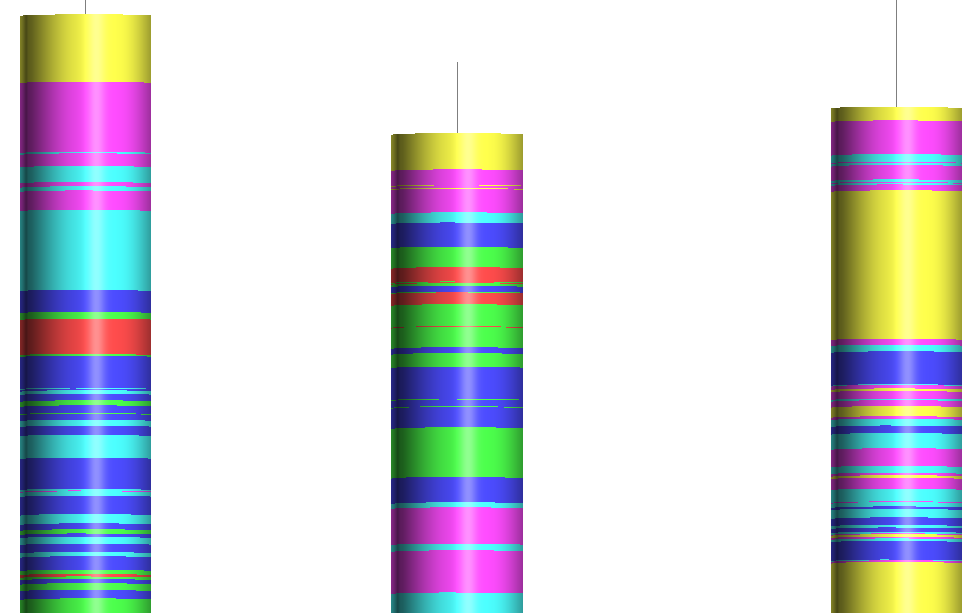
Detailed CPT Data
Workflow Overview
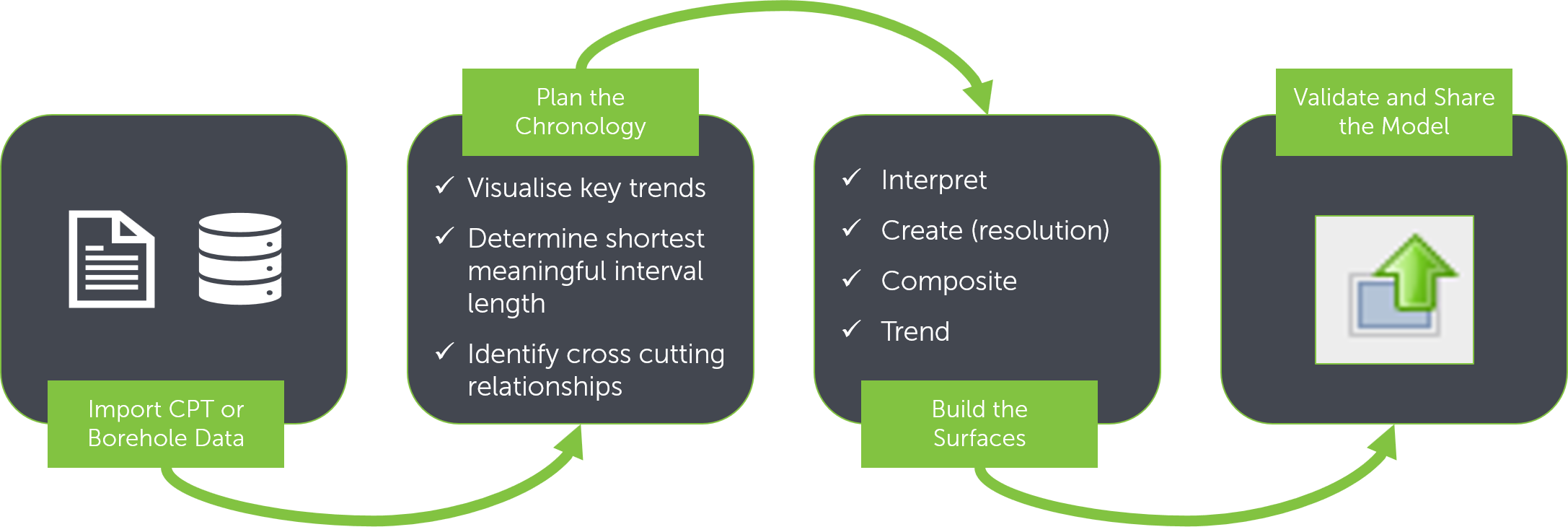
Modelling Process
Step 1: Import Your Data
Your CPT data can be imported via the Boreholes folder in the tree. You can import this data from a range of sources, including csv, gINT files, AGS files or ODBC databases.
When importing the data, you will need to choose an attribute column (for example, the IC category description table) so you can build a categorical model, otherwise known as a Geological Model.
AGS Import gINT Import Help Files
Import a topography surface or generate one directly from your collar points. If a Topography surface exists in the Topographies folder prior to the creation of a geological
model, the model will automatically be cut to topography.
Step 2: Create a New Geological Model
Now that the data is imported it's time to create a new Geological Model. Choose your CPT data as the Base lithology column of your model and set an appropriate boundary and surface resolution.
Once the model is generated turn on snapping to boreholes.
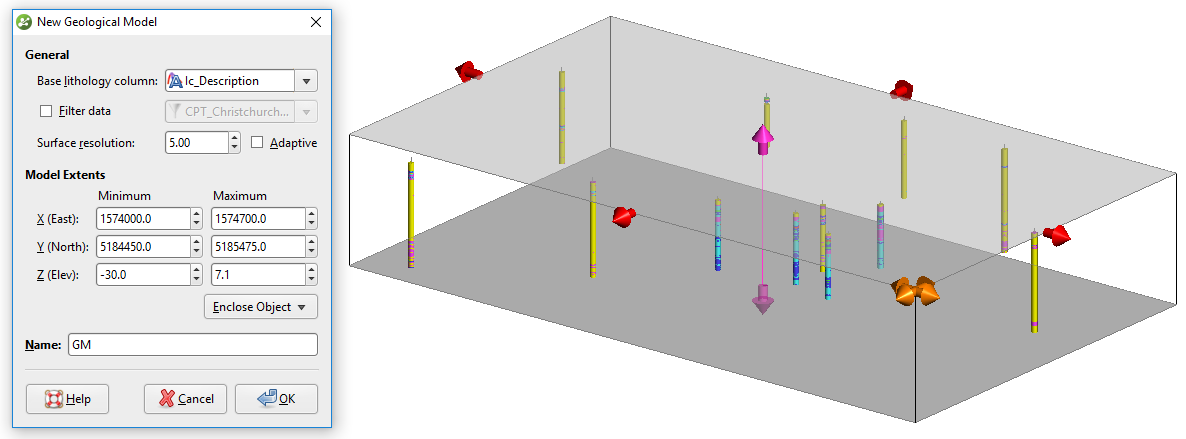
Step 3: Plan the Chronology
View the boreholes in the scene and familiarise yourself with the interval lengths and dominant trends, if any. Use your judgement and knowledge to identify the predominant unit, the age relationships* (if possible) between units, and the desired volume connectivity between boreholes for each unit.
* Depending on the interval geometry and degree of interbeddedness (in sedimentary environments), the age relationships may or may not be relevant to the overall construction of the model surfaces.
Note: Ultimately, the priority of the cutting relationships between the surfaces will be the most important factor in generating the final model volumes.

Step 4: Build the Surfaces
For CPT data, using an ‘Intrusion’ surface is recommended, even when you’re not modelling an actual intrusion (geologically speaking). This is where best practice comes in. Intrusion surfaces offer the most flexibility for modelling complex geometries.
If you are able to determine the age relationships between units, it is good practice to build the surfaces consistently in chronological order; however, for various reasons, it is frequently difficult to determine the surface chronology. In this case, the interbedded nature of the units precludes us from relying on chronology alone to define our surface generation prioritization.
In the absence age relationship based modelling, a good rule of thumb would be to start with smaller, discrete units closest to the top of the hole (typically the youngest), and progress to the more prevalent units.
Once a surface for a particular unit has been created, be sure to ignore it when creating the next surface, to avoid creating duplicate contact points (which can cause issues when generating volumes).
The first pass surface is rarely suitable; we will look at the following options for editing this surface:
- Composite - Simplify geology by filtering short intervals
- Add a trend
- Adjust the surface resolution