Occurrence:
With all GeoStudio products, you can open files that are created with older versions of the software and they will automatically be upgraded. For example, GeoStudio 2021 R2 can open files that were created using GeoStudio 2021 or earlier.
However, it is not possible to open GeoStudio data files (*.gsz or *.xml) created by a later version of the software because the data files may use features that are not supported by the older version.
Resolution:
GeoStudio projects should all use the same GeoStudio version to ensure that the features used to create the project file are available.
If a file must be used in an older version, you can downgrade the file by going to File > Export As Previous Version. This will prompt you to choose the desired GeoStudio version to save the file as.
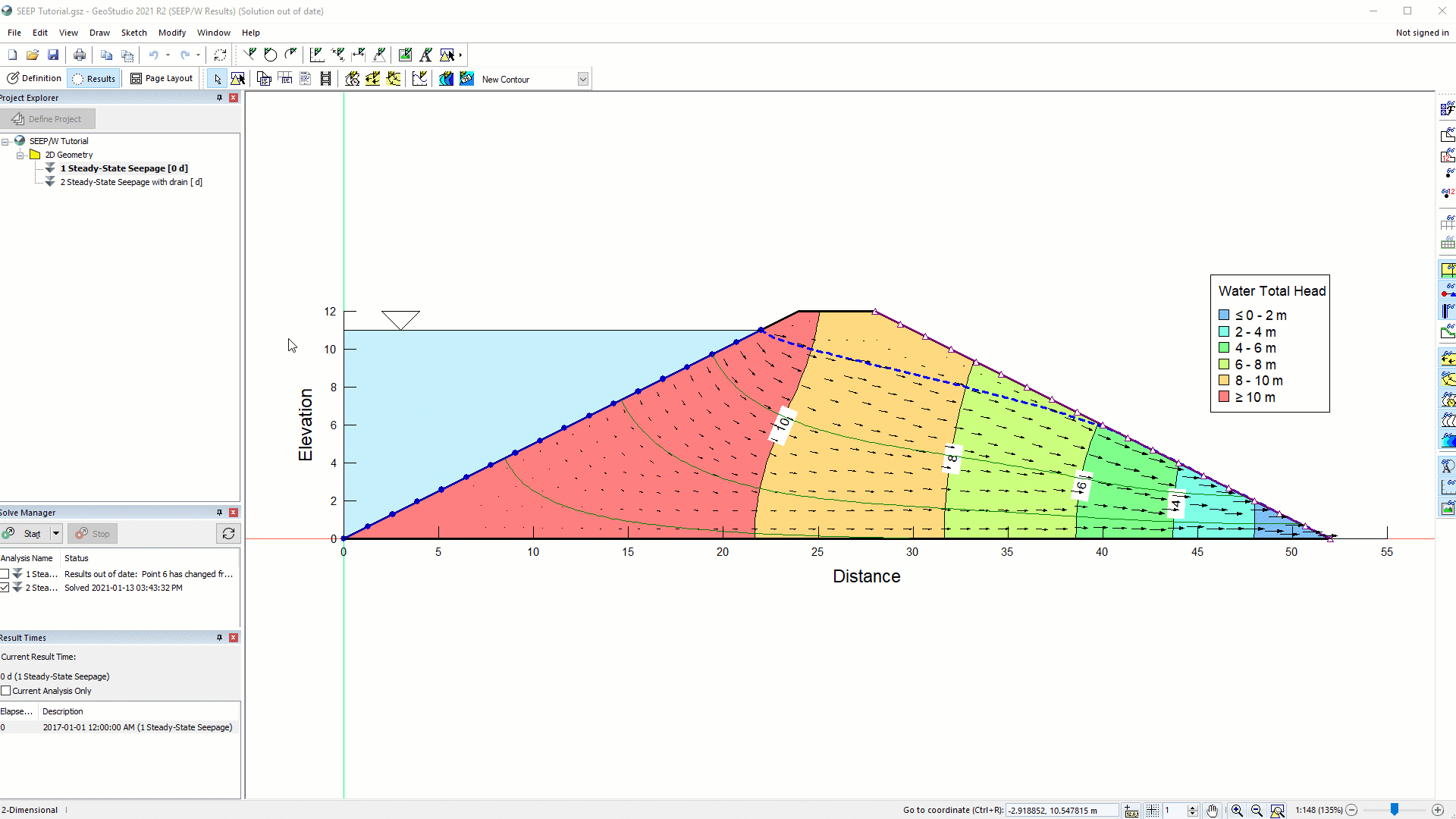
Notes:
By downgrading your project file, you may lose some information if a new feature was used during the project definition that is not available in the previous version. You must review the inputs in the downgraded file to ensure that the results have not changed.