Objective:
I would like to increase or decrease the amount of virtual assigned to a specific drive on my PC.
Resolution:
Windows 7 and 10:
- Open the Control Panel and select System
- On the left panel in the System dialog select Advanced System Settings
- In the System Properties dialog click the Advanced Tab
- Click the Settings button under Performance
- In the Performance Options dialog click the Advanced Tab
- Click the Change button under Virtual Memory
- In the Virtual Memory dialog uncheck the Automatically manage paging file size for all drives.
- From the available list, click to select the drive on which Windows 10 is installed. (Most likely the C:\ drive).
- Click the Custom size radio button
- In the now-enable fields, type the minimum and maximum size pf the pagefile in megabytes (MB) according to the physical memory present in your computer.
- Click Set and then OK.
- Reboot your computer.
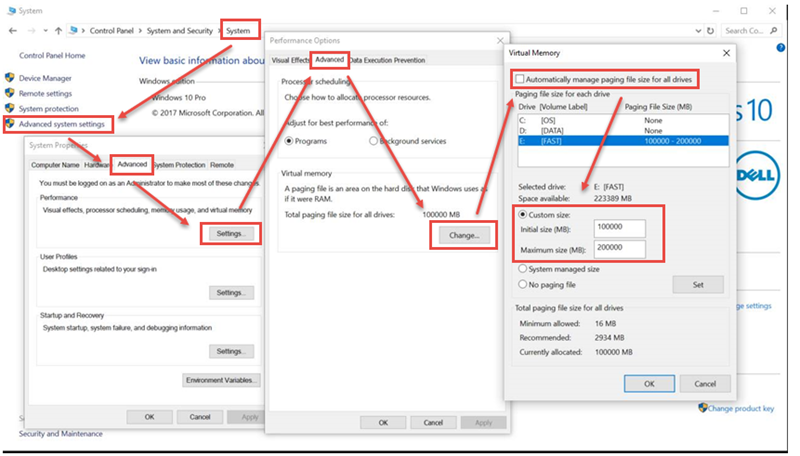
Notes:
This should only be done when encountering out of memory errors as a temporary fix. If you are frequently running into performance issues, we recommended that you add more memory (RAM) to the computer instead of permanently increasing the page file size.