Central 2.2.3
1. Open a web browser.
2. Type in the Central URL, followed by a colon and the port number.
For example, if your Central Server URL is https://mycentralserver.central.seequent.com and the port number is 8884, type in https://mycentralserver.central.seequent.com:8884
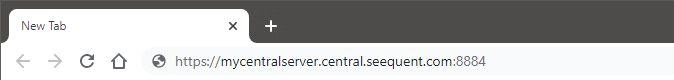
If the port is open, you should get a response similar to this:
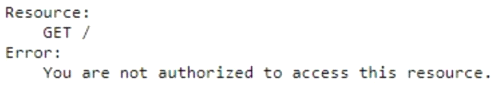
If you get a message that the site can’t be reached, it is likely that the Central port is blocked on your network. Contact your IT department.
Central 3.0
1. Open a web browser.
2. Type in the Central URL, followed by a colon, the port number and /api.
For example, if your Central Server URL is https://mycentralserver.central.seequent.com and the port number is 8884, type in https://mycentralserver.central.seequent.com:8884/api
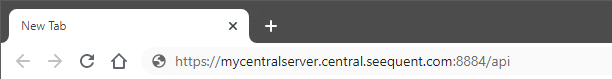
If the port is open, you should get a response similar to this:
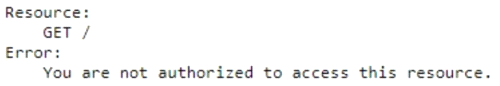
Central 3.1
For 3.1 instances, all traffic is through port 443. If they are blocked they couldn't reach https://clienturl. Please ensure using correct URL as if previously a .leapfrog3d domain then it will now be .seequent domain with latest upgrade.
Central 3.1 Example: https://mycentralserver.central.seequent.com
If you get a message that the site can’t be reached, it is likely that the Central port is blocked on your network. Contact your IT department.