Occurrence:
When attempting to reset my password but I am getting the following error:
Changing password has failed. wrong security code or password
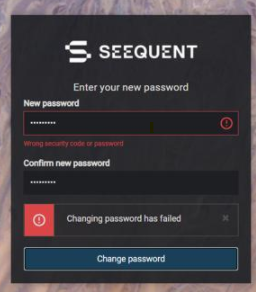
Resolution:
This generally happens when the link received to reset the password has expired (only valid for 24 hours) or a new one has been requested. Password reset links can only be used once, then they expire.
If you have requested multiple reset link, each request invalidates the one before. For example, if you made two request and click on the reset link generated from the first request it will fail.
Ensure you use most recent link or you can request a new password reset and then use the link in the received email. Steps to reset password, can be found here: How to reset Seequent ID password?
This link can also be used to reset password: Seequent ID forgot password
Root Cause:
Link expired or new one requested.
Single Sign-On (SSO):
If your Seequent ID uses SSO, you will need to contact your organisation’s IT department to reset your password.