Occurrence:
I get the following error message when launching Seeker:
"Error: "Couldn't connect to server https://qdexdata.dnrme.qld.gov.au: The remote name could not be resolved: 'qdexdata.dnrme.qld.gov.au' ".
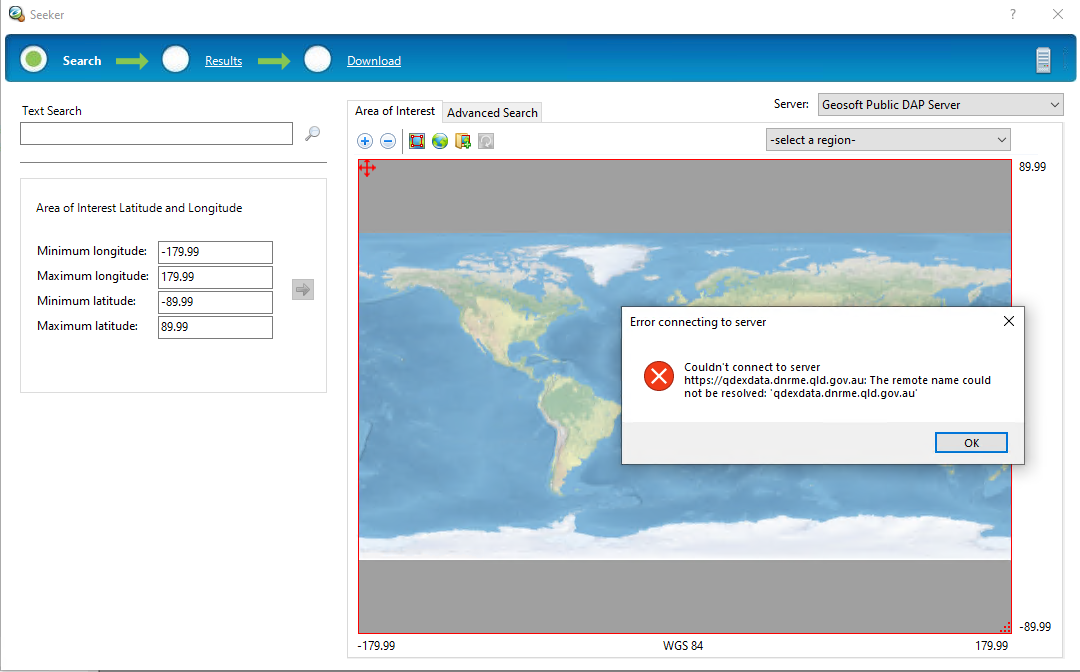
Resolution:
This is a bug in the software and has been fixed in version 9.10.
The temporary workaround is as follows:
- Click OK on the error message.
- Close Oasis montaj.
- Open Windows Explorer and go to the folder C:\Users\<User Profile>\AppData\Roaming\Geosoft Inc\Seeker\configuration\https___qdexdata.dnrme.qld.gov.au. Where <User Profile> is your Windows username.
- Place the attached configuration.dat file in that folder.
- Start up Oasis montaj and try Seeker again.
Root Cause
The DAP server located at https://qdexdata.dnrme.qld.gov.au is no longer active. Due to the URL being hardcoded, Seeker still attempts to connect even though that server is no listed in your Managed Server list. As mentioned, this has been fixed in version 9.10