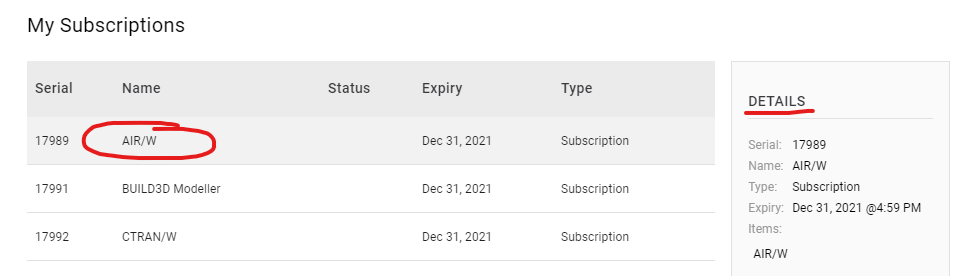This article will demonstrate how to view the GeoStudio subscriptions assigned to you by your organization.
Before You Start
- Subscriptions to your account are assigned by an account administrator.
- The account administrator is someone at your organization who allocates license availability.
- If you need modifications to your GeoStudio subscriptions, you should contact your account administrator.
View Your Subscriptions
- To view your Seequent ID license subscriptions, log in to your Seequent ID account using the following link: https://my.seequent.com/
- From the pane on the left, select 'SUBSCRIPTIONS':
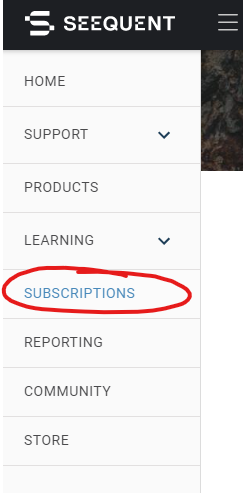
- Your current subscriptions will be displayed in the pane on the right:
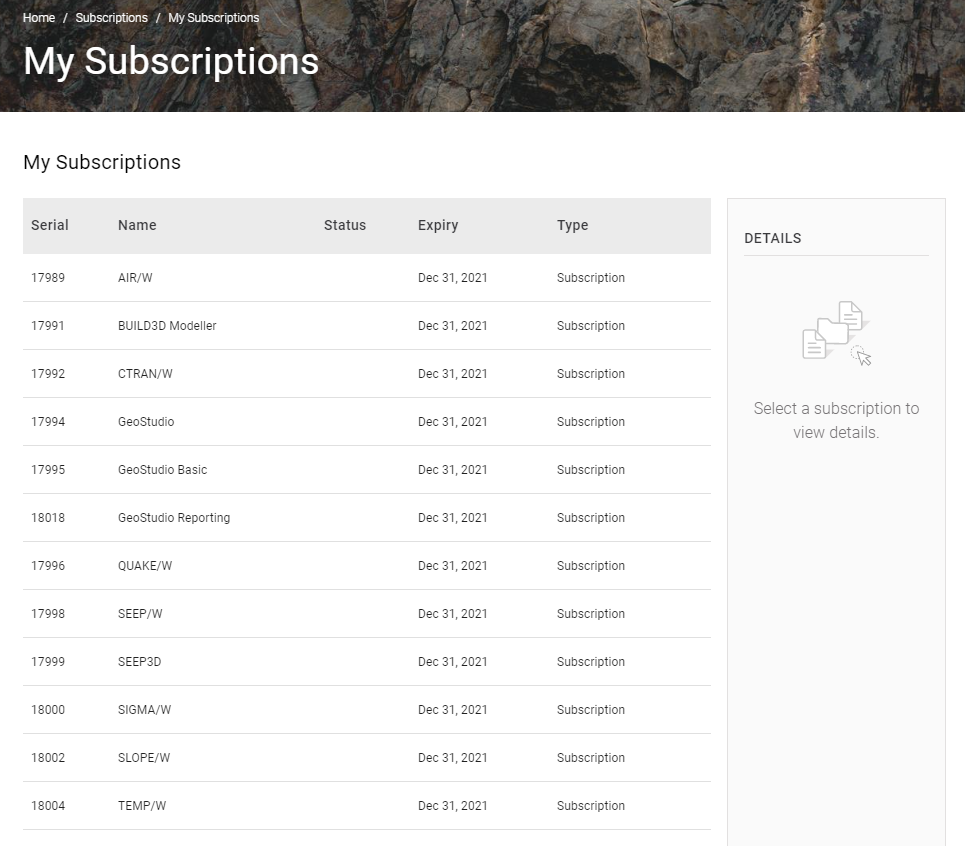
- Select a subscription to see its details: