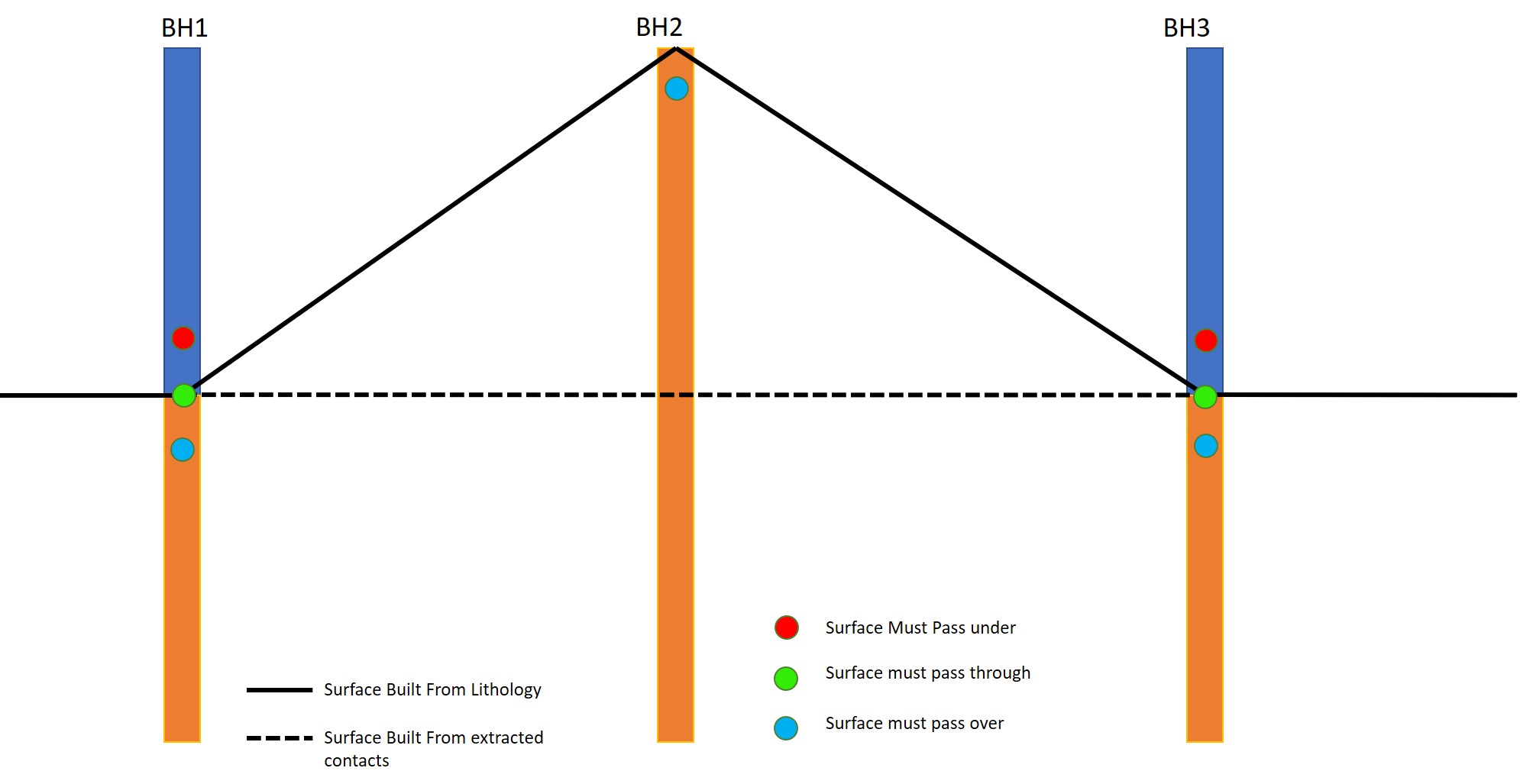Within Leapfrog, you are able to build surfaces within the Meshes folder and within the Geological Model. The 2 functions will work differently, and the correct method depends on your goal. The 2nd method may be appropriate if you are encountering "spikes" or "troughs" in your surface.
Building a Surface from Drillhole Data
When you build and erosion or deposit directly from lithology codes in your drillhole table, the application looks at the lithology codes that occur as contacts above and below the specified unit. The application then generates some point objects, each with an associated numeric values. These cannot be viewed in Leapfrog and are calculated in the background. However, you can view the segments to give you an idea of where the points will be emplaced.
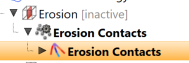
Segments are highlighted
These points help guide the RBF (Radial Basis Function) interpolant to build the surface by advising how far away or how close to the contact to go. The points are seen in the image below.
These points are points that the surface must pass over/under/go through (red/blue points representing areas where the surface must go over/under, and green points representing areas where the surface must pass through e.g. contact surface). As such, the deposit or erosion surfaces may often generate "spikes" or "troughs" in the surface. These spikes or troughs you are seeing is where Leapfrog has encountered a drillhole with the "above" or "below" lith code, which causes the surface to either go over/under these points.
Building a Mesh from Extracted Drillhole Contacts
This does not occur when using the extracted contacts (Points > New Contact Points), so this may be an appropriate workflow for you. These points represent the extracted contact points, but there are no background point objects generated. The mesh will therefore ignore the drillhole information, and only use the extracted points to build the surface. This is depicted in the image (dashed line). You can then create a new surface within your Surface Chronology in the GM, and select From Surface.