Objective:
Follow these steps if you are attempting to access Leapfrog Geo with a 16 digit activation code, but weren't prompted for the code.
Resolution:
Be sure you have downloaded the latest version of Leapfrog Geo here:
https://my.seequent.com/products/leapfrog-geo
Launch Leapfrog Geo. You'll be prompted to check your browser.
If a browser window opens, feel free to close it and then click the X in the dialogue box that says "Check your browser", pictured below.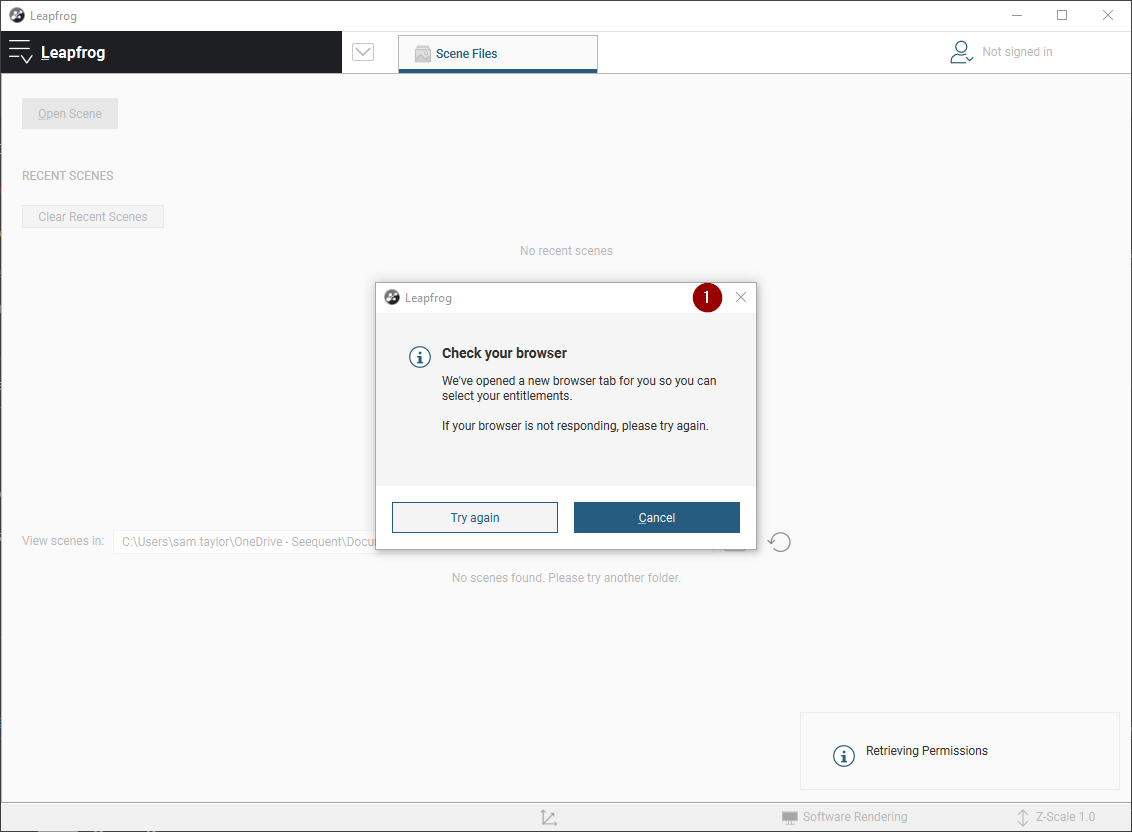
Our next step is to click the 'X' at the top right of the box that is labelled "Sign in Cancelled".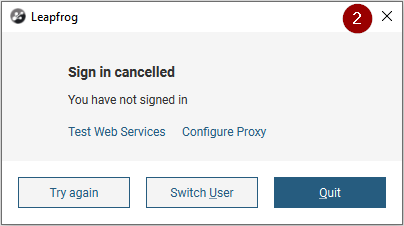
The last screen to appear will be labelled "Get Started". Select "Use a 16 digit activation code".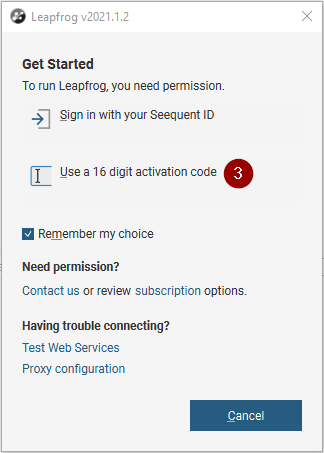
When you select the above option, your last step is to enter your code, as pictured below.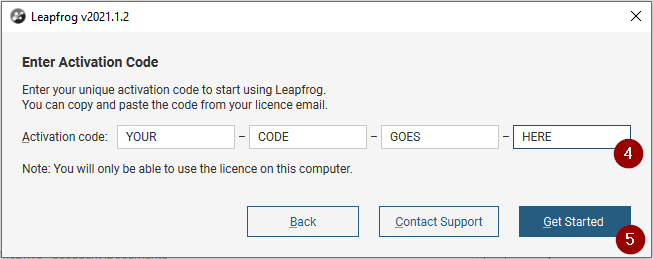
Once you've enter the code, click Get Started and you'll be good to go.