Affected Versions:
Leapfrog Geo version 6.0
Leapfrog Geothermal version 5.0
Leapfrog Works version 4.0
Surface Changes:
The latest release of Leapfrog products includes a change to the compiler used for building the application. Upgrading projects into this version of Leapfrog can, in a few rare cases, cause the generated surfaces or meshes to change significantly.
Significant changes only occur where there is a lack of constraining data for the original surface, i.e. the data used to create the mesh allows for a wide range of surfaces that still fall within the fitting accuracy of the surface generation algorithm.
An example of this is when most or all of the points used to generate a surface fall along a single line. When this is the case there are a large number of very different potential surfaces that all fit the data equally well. When the surface is processed using the new compiler, a different one of these options may be chosen, resulting in a significantly different surface to the previous one. This can impact not only the surface but also any downstream objects that are dependent on it.
The below screenshot shows an example of the changes that may occur using a vein reference surface. Because the input points for the surface (green) all fall on a single line, the reference surface generated using the original compiler (blue) and the one generated using the new compiler (red) both fit the data equally well, but vary greatly in their result.
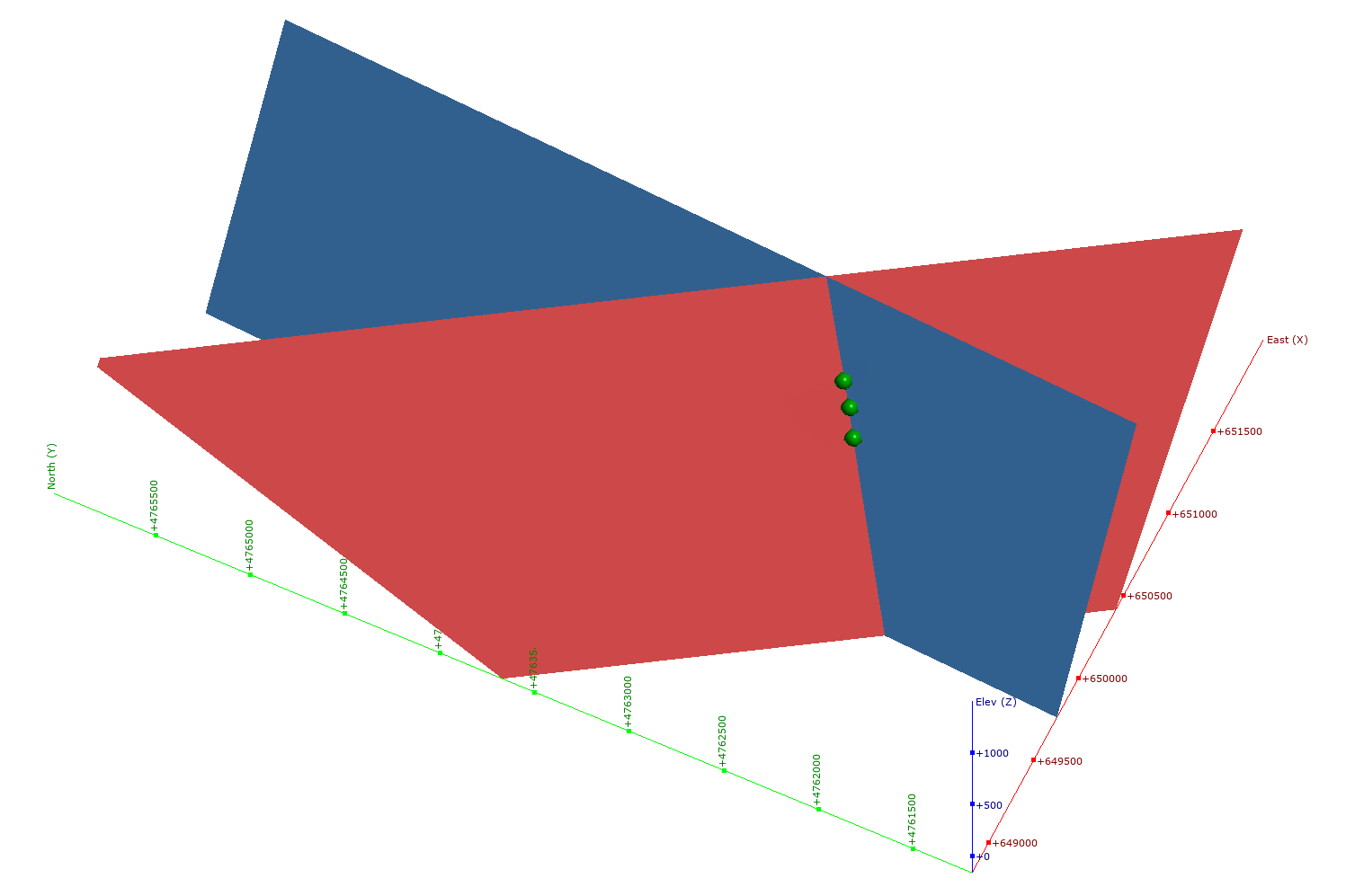
This then has a run-on effect on the vein volumes themselves. With the screenshot below showing the original volume in blue and the new one in red.
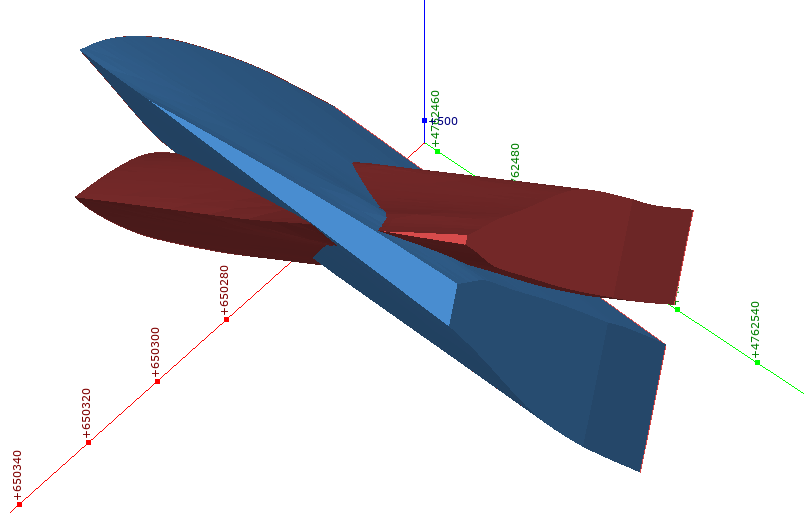
This is an extreme example, but other, more subtle surface changes can occur where more/better input data is present, but the surfaces are still relatively poorly constrained.
Root Cause:
These surface changes are caused by an update to the compiler used by Leapfrog from Microsoft to Intel. This change significantly reduces processing times for some objects but can cause changes to some surfaces when recalculated such as those above when the original surface was poorly constrained by the input data.
Notes:
For poorly constrained surfaces, different results can occur on different PCs even using the same compiler, depending on the specific machine configuration.
Changes to surfaces as a result of these changes can cause errors in other parts of the project which are dependent on these surfaces. One example of this is an error on a FEFLOW grid relating to the Geological Model extents. More information on this error can be found here.
