Occurrence:
In Leapfrog Geo, I'm trying to import meshes from Central but I receive the error:
Leapfrog Geo:
Please connect to Central.
To import from Central you must be connected to a Central Server and be importing into a Central project. 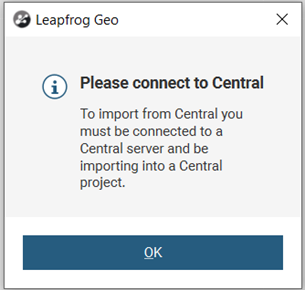
Resolution:
1. Click on the connection Center (Disconnected) tab under the project tree
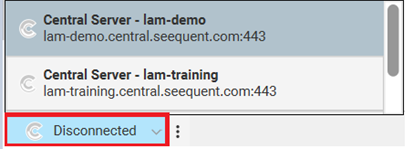
2. Choose the Central server where your project is located and connect.
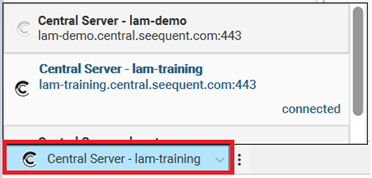
3. Import your file from Central Server.
Root Cause
In most cases this error will occur if the central project has not been downloaded first.
Note:
You could be working on a standalone version of the project, not a downloaded copy of the project.
Please ensure you downloaded a copy of the Central project.
Another possible cause, the path to the directory for local copy is incorrect. Please confirm the path is correct.