Occurrence:
When attempting to import a mesh into an existing project I get the following error:
"Please connect to Central. To import from Central, make sure you are first connected to the Central server and try again".
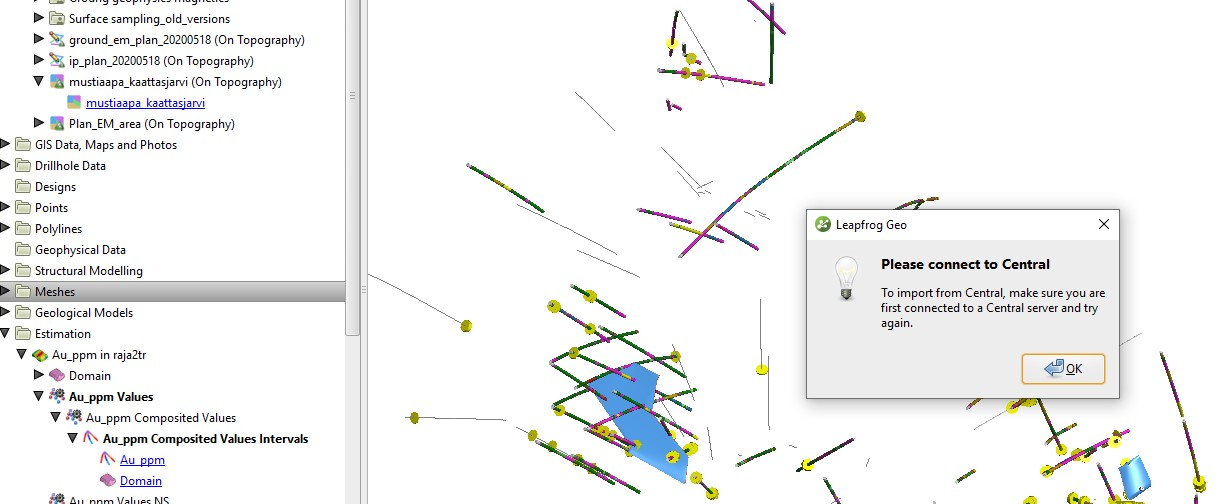
Resolution:
Your project must already be registered in Central to use this import function.
- Ensure you project has been published to Central.
- Within your Central Projects tab, click Import Open Project and try again.
Root Cause:
This problem occurs if you are attempting to import a mesh into a project that has not yet been uploaded to Central.