Occurrence:
I want to edit Notification Preferences in the Central Portal but the options are greyed out and unable to make any changes.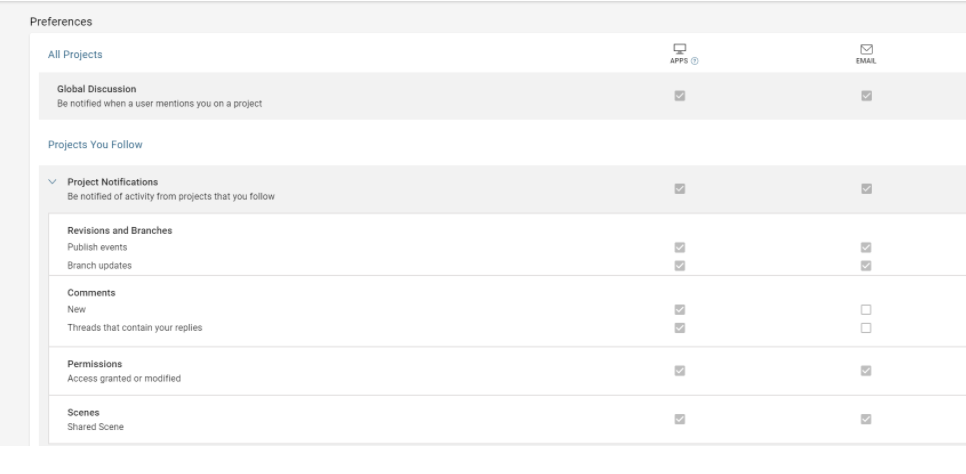
Resolution:
The options on the Notification Preferences page in Central Portal are usually unavailable because of transitory network issues. These should resolve themselves after a while. If the problem persists we will have to work with you to spot the network error in the browser.
If this hasn't resolved itself after a reasonable amount time, please gather the console logs and provide to support@seequent.com to investigate further:
1. Whilst logged into the Central instance that is experiencing the issue, press F12 to open developer options in the web browser.
2. Click the Console tab in the developer options.
3. Try editing the notification, the console should report any errors on screen in red.
4. Please take a screenshot of the errors and attach it to your reply on this case.
Root Cause
The Notification Preferences in the Central Portal become available when the page gets a reply from the Notifications service. As the page never gets a reply, the preferences never become available.