I get the following error message when attempting to connect to the Central Server:
“Log in failed. Connection error”.
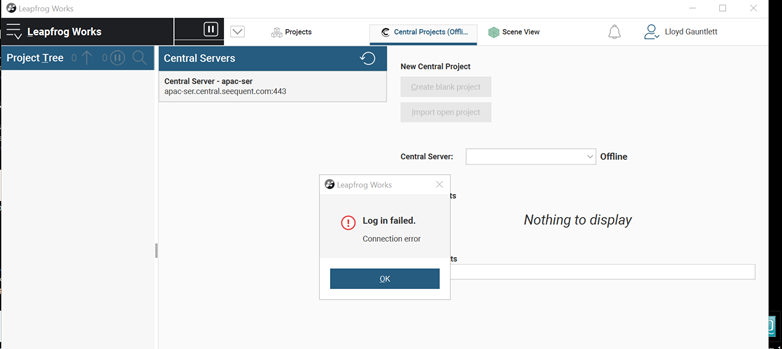
Resolution:
- Close Leapfrog
- Sign out of Seequent Connector
- Exit Seequent Connector
- Sign into your central server via a web browser eg: https://region-company.central.seequent.com
- Open Leapfrog and sign in, test the Central server
Notes:
If you are unsure of your central server's URL reach out to support.
If you are still experiencing errors send in a Start Report and your Geo logs to support@seequent.com
How to upload Leapfrog [Geo/Geothermal/Works] log files
Test your connectivity: How to Generate LeapFrog Start Reports