Objective:
In my vein system all the sub-veins are combined into one lithology in the Output Volumes. I would like to produce an Output Volume for each veins within the vein system.
Resolution:
Option 1: Build your Vein system in a separate GM, then link to your original GM using New Intrusion > From Surface
1. Create another Geological Model and leave the base lithology as <none>; Add each vein lithology to the model
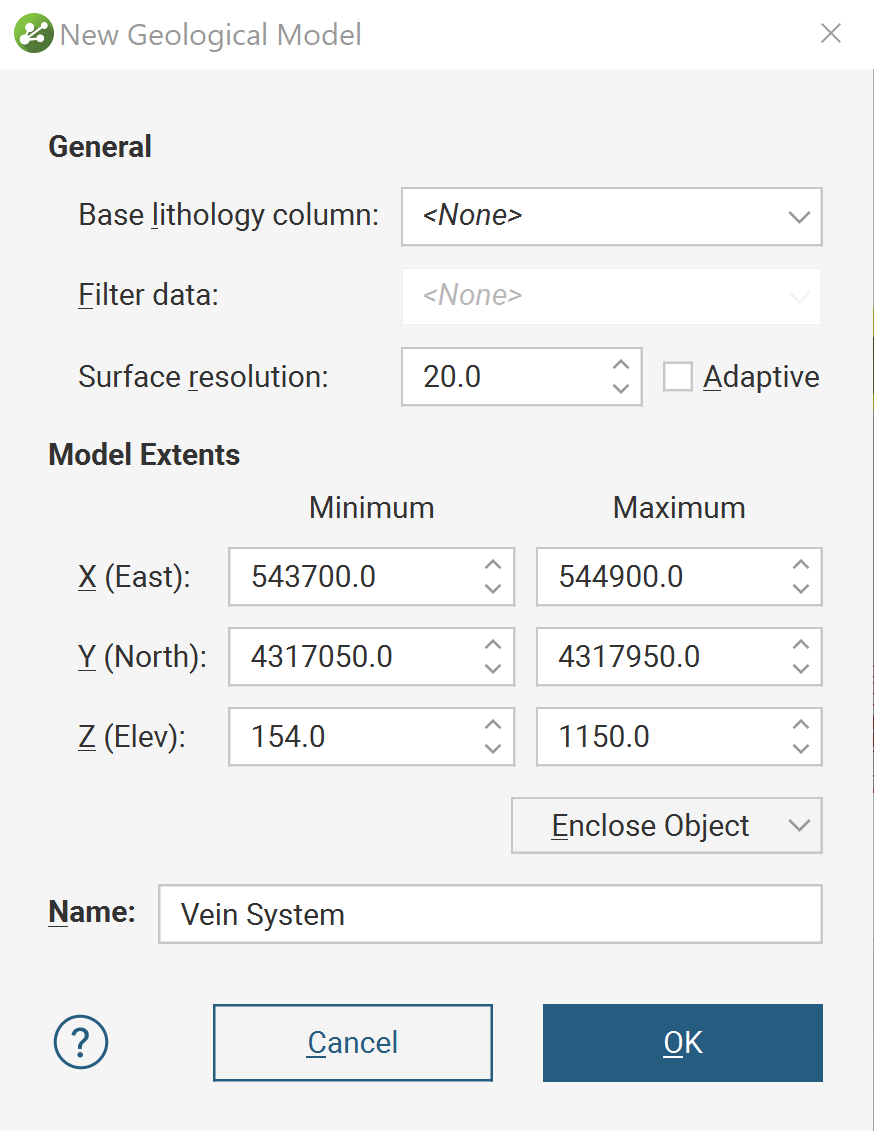
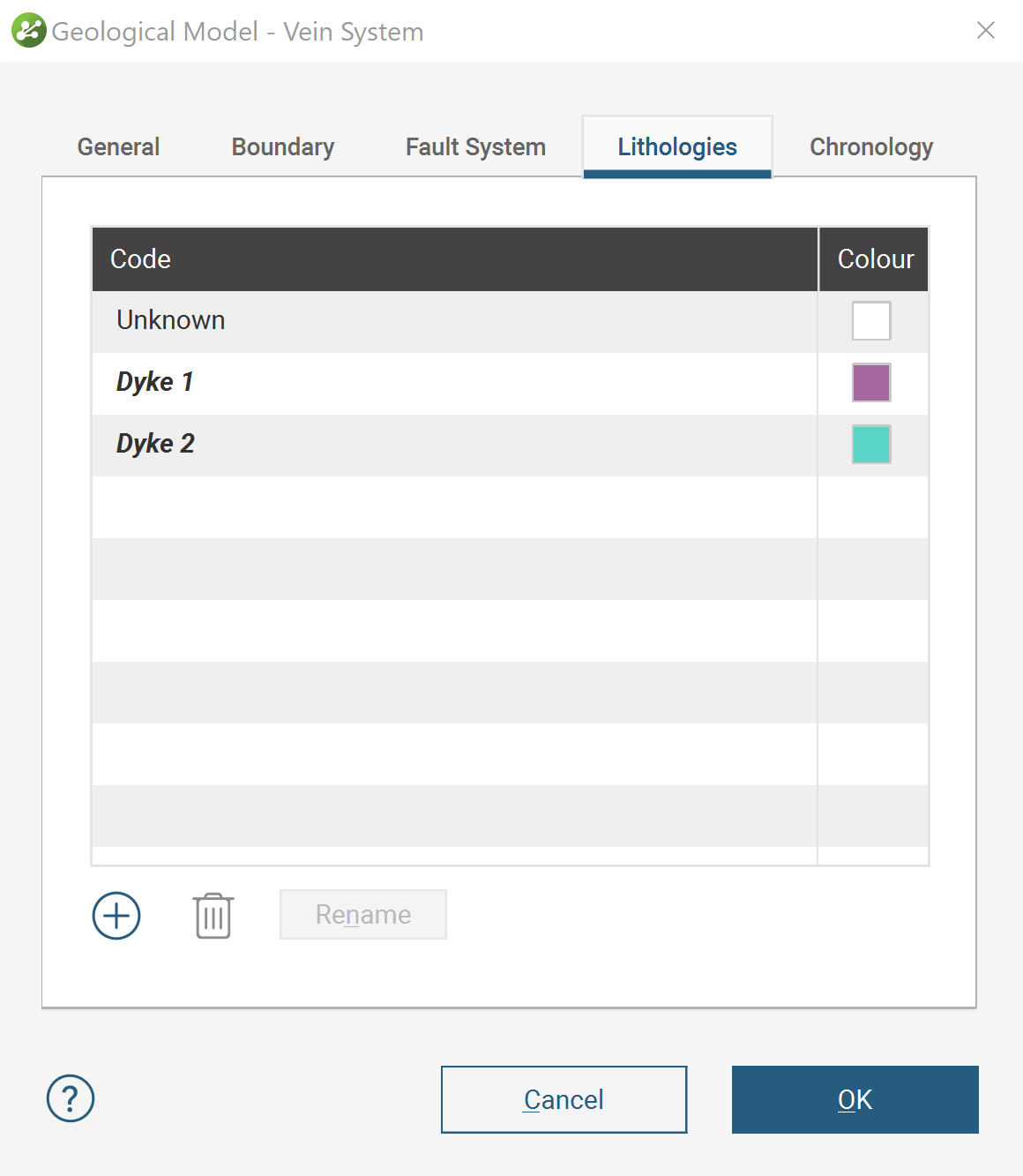
2. Build your Vein System the same way you built it in your first Geological Model (if you have already built it; otherwise start from scratch). You can leave the vein lithology as Unknown since we only need the sub-veins.
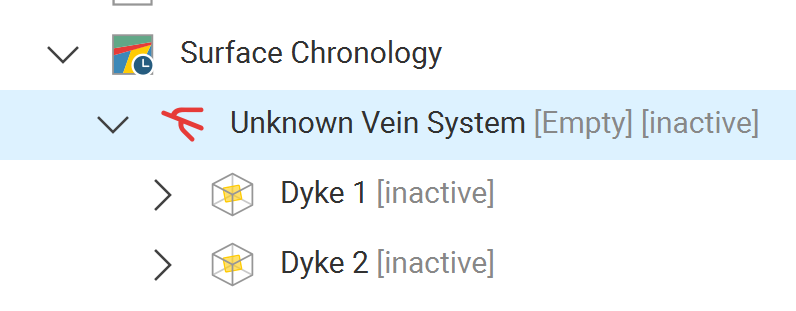
- You will need to build the veins using New Vein > From Other Contacts
- You don't need to activate the Surface Chronology since we just need the surfaces.
3. In your original GM, if you have previously built it, you no longer need the vein system (as you have just rebuilt it) so you may delete it.
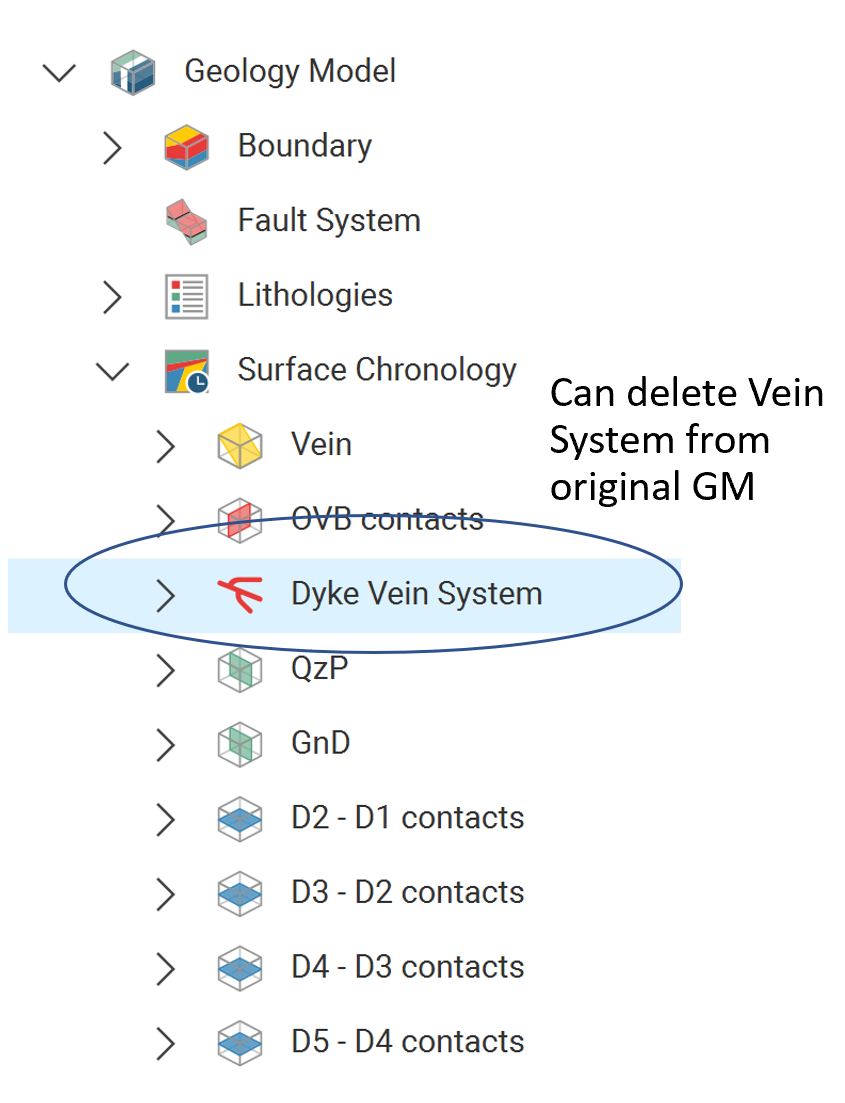
4. Add each "new" vein to your original model using New Intrusion > From Surface. Activate each vein as necessary.
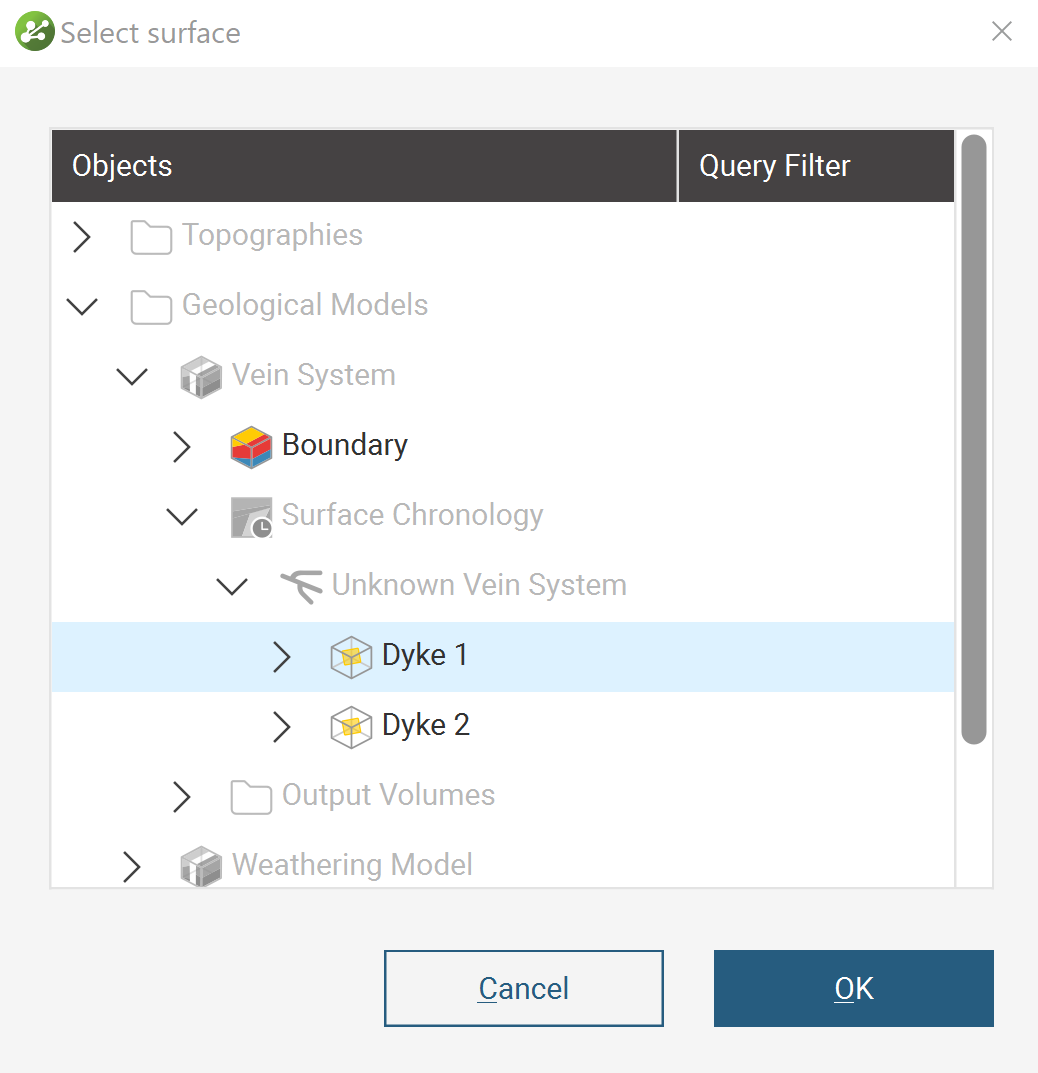
Option 2: Copy the GM and delete all surfaces in the copied version except the veins
- As the title states, copy your original Geological Model and call it Vein System.
- In the copy "Vein System", delete all surfaces except for the vein system.
- In the original GM, delete the vein system.
- In the original GM, add each vein to the model using New Intrusion > From Surface and activate them.