Objective:
I would like to unify meshes with distinct characteristics in order to create a unique surface.
Resolution:
1. Go to Meshes folder > Mesh Operation > Merge Meshes 2D:
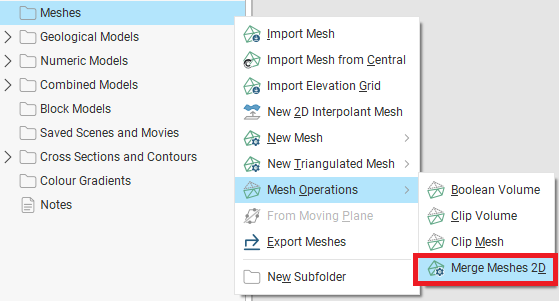
2. Select which is the detailed meshes in the upper panel.
3. Select which is the Base meshes (meshes with less details) in the lower panel.
4. Define the resolution (it must maintain the resolution of the detail surface).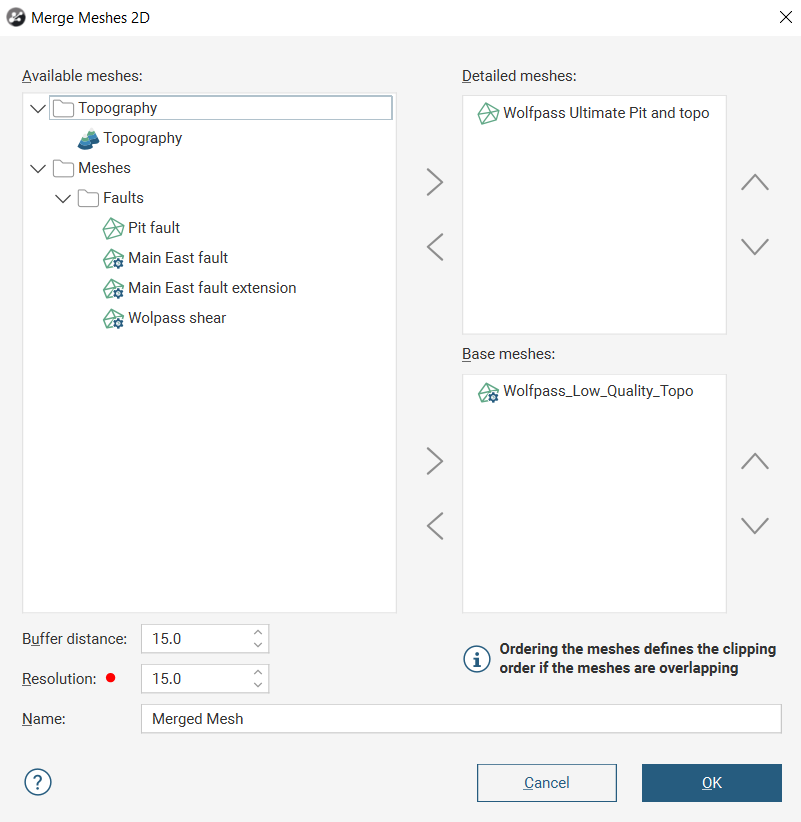
5. Define the name and Click on OK.
Notes:
- To perform this process, your meshes must already be imported into Leapfrog.
- After generating this combined surface, check that the surface has been correctly created.
Related articles:
How to refine topography in Leapfrog with a pit or excavation design.
