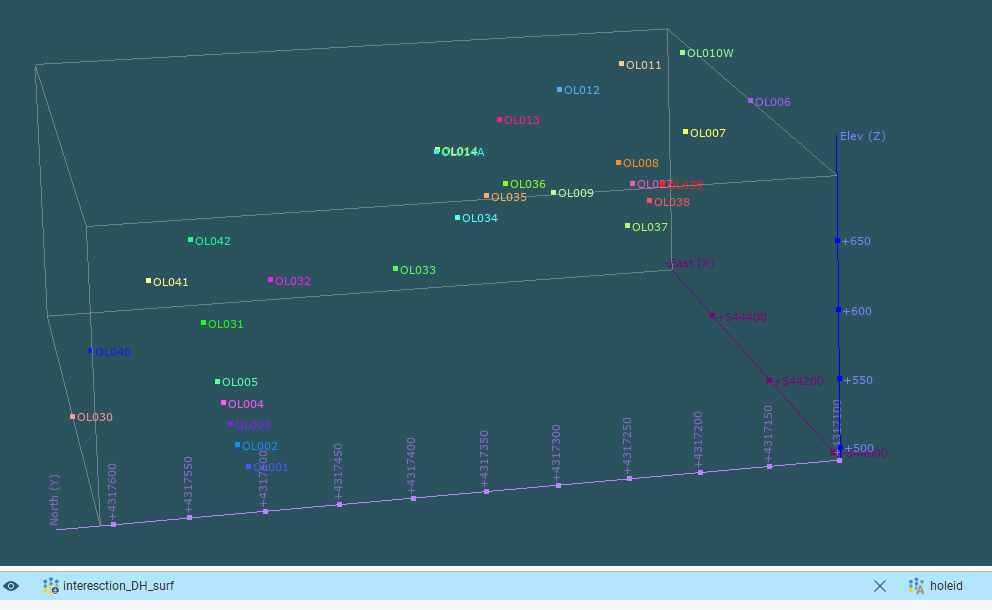Objective:
I want to have a hole ID label at the intersection between my drillhole traces and GM surface.
Resolution:
The workaround consists in extracting the intersection points between the DH trace and the surface mesh to import them as points and being able to label these points either at the start, mid or, end points.
1. Please, right-click on the drillholes in the project tree and select 'New Evaluation'. Make sure you select the GM that contains your vein and choose proper names for the column/table and go OK.
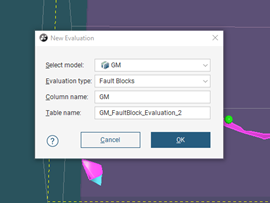
2. Right-click on the newly built Evaluation in the project tree and select New Query and click on 'Build Query'. You will build a query as follow:
-for the column, choose the one you have just built for the evaluation (tablename.column);
- for test: is
- for the Value: click on 'Build' and select 'Vein'
Then click OK and ok again.
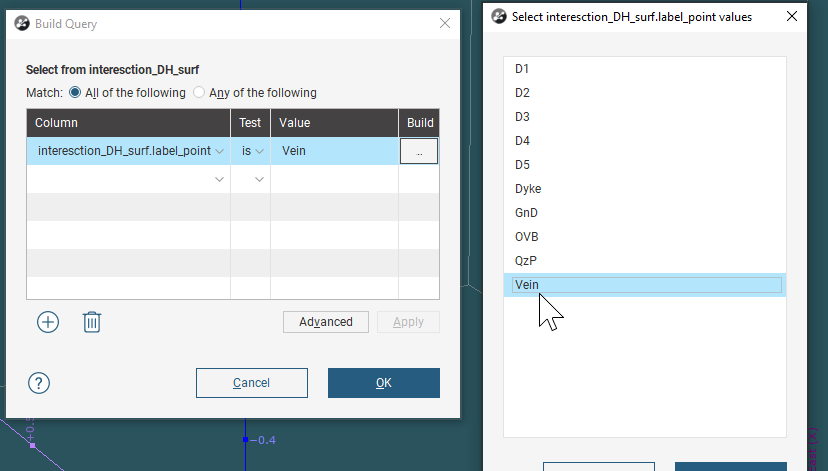
Give a name to the filter and click ok.
3. Then you will need to export the points. Right-click on your evaluation in the project tree and select "Export": In the Query Filter dropdown box select your filter. and tick the "add interval start/mid/end points" options, click export and save your .csv file.
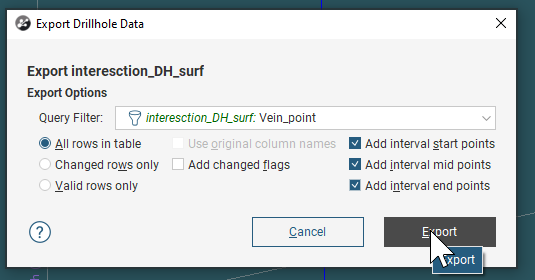
4. Once it's done, right-click on the Points folder in the project tree and choose import points: select the .csv file you've just created ( you can import either the start, mid, or end points).
The new set of points will appear in the Point folder and you can drag them into the scene and select them in the shape list. In the property panel (bottom right of your leapfrog window) you can hit the 'Format Display Text' button: please click on the Insert Column dropdown menu and choose the hole ID.
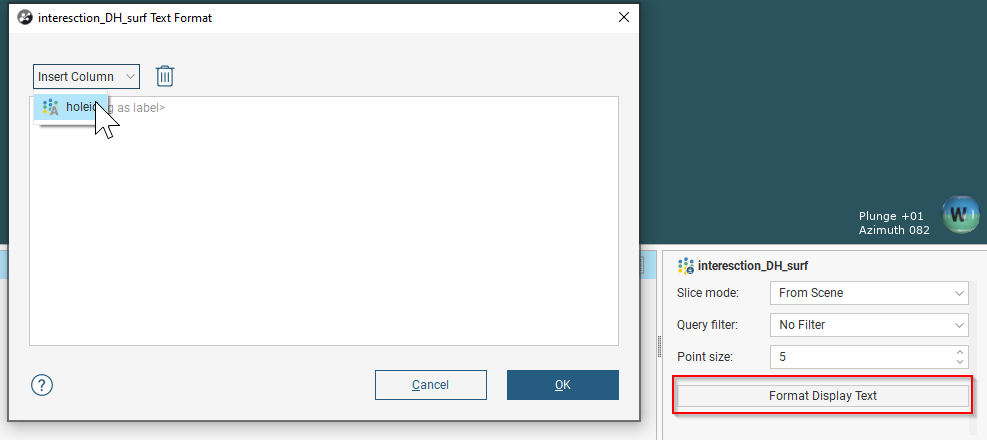 The labels should then appear in the scene.
The labels should then appear in the scene.