Symptom:
When viewing a database, it is not displaying correctly. It may show lines, strange characters, appear as blank, or may show some other strange display. This is restricted to the GDB window itself and the rest of the software functions normally.
A few common examples:
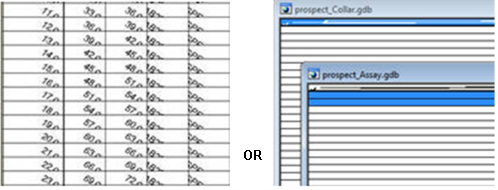
Resolution:
-
Database > Settings > Database Font.
- Change the Font to FixedSys.
- Set the Font style to Regular.
- Set the Size to 9 or 11 > click OK.
Your GDBs should be back to normal. - To keep this setting, save the current project (Project > Save).
Root Cause:
The database font was changed, possibly due to an abnormal program exit.