Symptom:
I can not longer see the toolbars after launching the application. The entire application window seems to have been cut at the top and I can't access the menus.
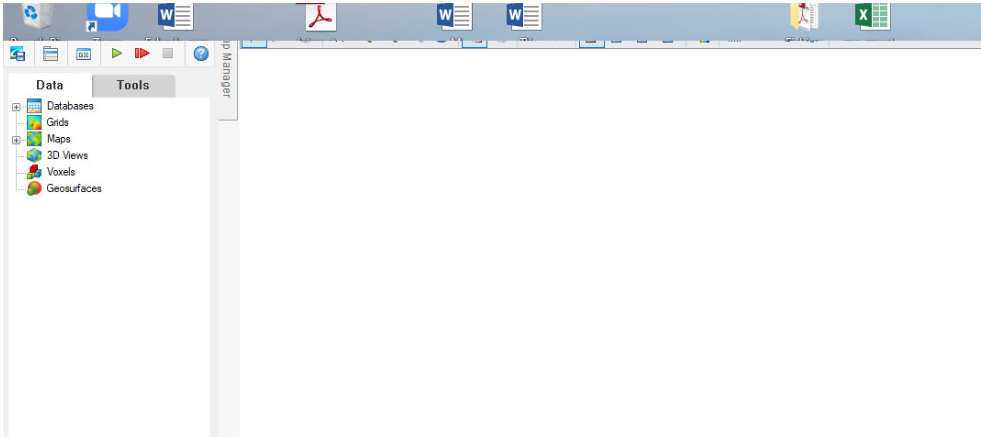
Resolution:
Each operating system may have slightly different steps
Windows 10:
- Right click on your Desktop and select Display settings.
- Adjusting the Display Resolution on the problematic monitor. Try lowering the resolution first.
- If lowering the resolution works, close the application, and then set it back to the original resolution.
This may take some trial and error to get right, as the optimal settings for any monitor maybe different depending on the environment.