Since the release of 9.3 voxels are now cached. The cache file operates in the background and is stored in your project folder in Windows Explorer. It is created and used by Oasis montaj and Target to access details of your Voxel files. If the cache file is deleted it will not affect your data. If the voxel has not yet been cached we copy the voxel data to the cache file. Note that we do not compress data in the cache and the size of the cache will be larger than the original Voxel file. Once cached, any time Geosoft needs to access the voxel we use the cache file.
On opening a project file we go through each cached voxel and see if the *.geosoft_voxel file that it was cached from still exists. If it is not, we delete the cache. Note that this does not shrink the size of the cache but makes space available for other cache data. This process helps clean out irrelevant data. For example, if a user renamed or moved a voxel we would cache it again under the new file name, leaving the old one stranded. On the next startup we would clean out that unneeded cache file. If a voxel’s data is changed (i.e. modify origins, cell sizes, projections, etc) it is given a new ID (in the background) and therefore cached again. The old cache object will be deleted and Geosoft will write the new one automatically.
To conserve space on your hard drive, delete the cache file automatically upon closing Geosoft:
- Go to Project > Settings > Advanced.
- On the Advanced Settings dialog, go to Application Settings > Project Settings.
- Change "Delete Cache on Close" from False to True
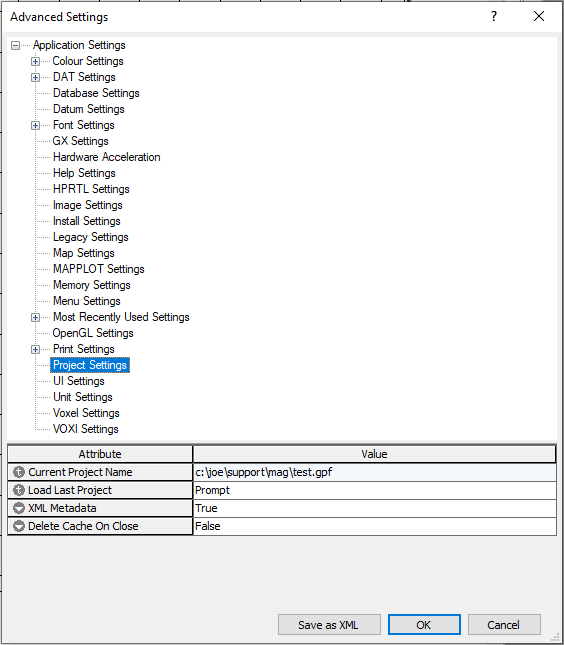
Notes:
As you continually work with voxels in your Geosoft project, the cache file will continue to grow. The size of the cache file depends on the size of, and how many voxels have been active in your project.
If a voxel is displayed separately in the 3D View, it will not result in a larger cache file. The cache file will remain the same size whether the voxel is displayed in the voxel viewer, the 3D viewer, or both.
The benefit of the cache file is that you are no longer limited to 8GB of memory when using Oasis montaj . Geosoft now has access to all the memory on your computer when running. Without Geosoft imposing a ceiling on the size of your voxels you can now work with larger voxel files than before, however, there is a caveat. It will take time to write information into the cache file, but Oasis montaj can now use up to 80% of your RAM to do that work. When working with very large voxel files you will get a performance hit up front as the voxel data is written into the cache file. Going forward every time you access the project or voxel it will load rapidly because it is accessing the cache file.