Occurrence:
I have tried to connect to Central with Leapfrog Geo but I am getting one of the following errors. Error may vary depending on which version of Leapfrog.
Errors from earlier versions:
Version 5.1:
Login failed. A Leapfrog Connector subscription is required for connecting.
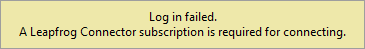
Older versions e.g. 4.5:
Log in Failed. Insufficient rights:
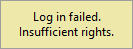
Resolution:
The connector entitlement is unticked on my user space in the Central Portal. The connector licenses are only needed if you want the user to connect to the project via Leapfrog (download the project files and continue modeling and upload/publish). . The licenses are distributed by your Central administrator and are licensed per Central instance. The number of users you can add will be based on your internal Central license Quota.
Please ask the Central Admin to tick this option as below:
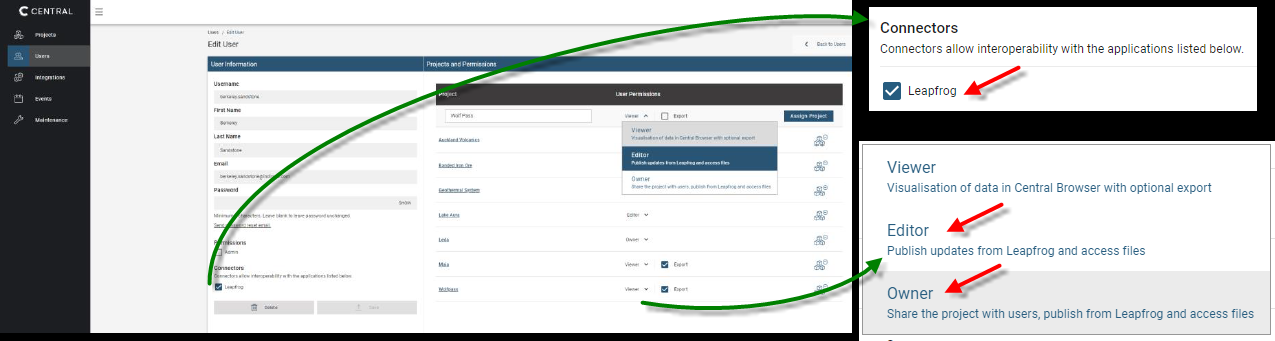
This error can also occur if using an incompatible version of Leapfrog. Please ensure you are using compatible version per: Central Compatibility Matrix
Latest versions can be downloaded here: https://my.seequent.com/products
Root Cause:
Connector entitlement unticked.