Occurrence:
I am trying to open a project and receive a popup dialogue that Leapfrog Geo has encountered a problem. If I go into the Problem Details tab of this dialogue, I can read some code telling me about the error. The last line of the code is :
ValueError: unsupported pickle protocol: 3
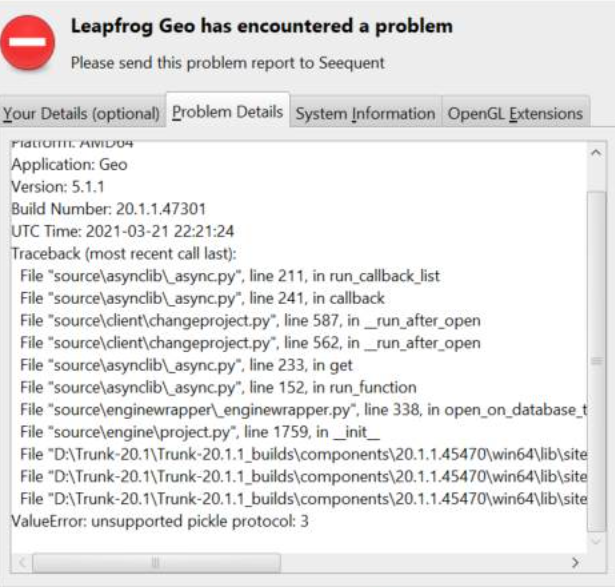
Resolution:
This is a known error which occurs when opening a project which has already been opened (and therefore upgraded) in a more recent release of Leapfrog. Projects that have been upgraded cannot be opened in older versions of Leapfrog. You must open the project in the version it was last opened with, or a newer version.
Latest versions can be downloaded here: https://my.seequent.com/products
How do I know which version my project was last opened with?
You can find out which version your project has been upgraded to by navigating the project files. Please note that it is not recommended to open this folder, but in some cases and if you know exactly what you are looking for, you can do so.
Locate the .aproj file and .aproj_data folder that together make up your Leapfrog project.
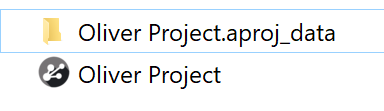
Open the .aproj_data folder and scroll down to the very bottom. You'll see some text files.
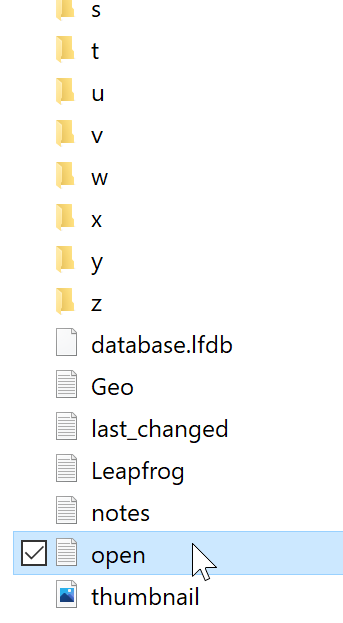
Open the "open" file and scroll to the very bottom. This file will add a line each time the project is opened. The screencap below shows that the project was upgraded to version 6.0.4 on February 19, 2021. The last time the project was opened was March 16 2021, and was opened in version 6.0.4.
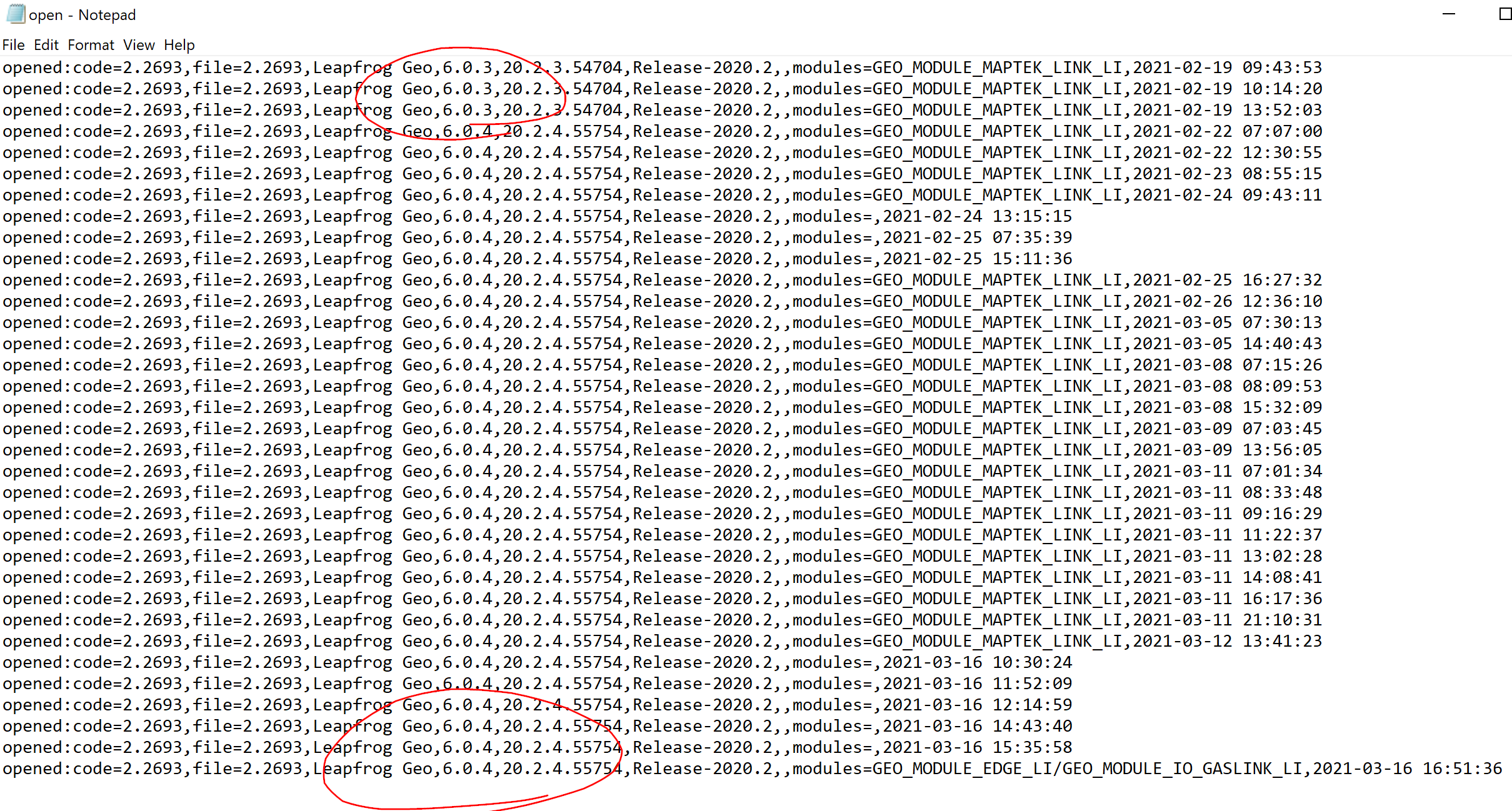
Background:
Throughout the year, Seequent releases 2 new versions of Leapfrog, containing new features, bug fixes, and UI improvements. Many parts of the code are updated and new code is added. In order to upgrade a Leapfrog project to a newer release of the program, the project and project files must also be updated.
Root Cause
Project opened in later version of Leapfrog already