Occurrence:
When attempting to open a project in Leapfrog Geo I receive the following error:
Leapfrog Geo
Unable to read data file C:\Users\***\Onedrive\***is locked by another program or you do not have permission to access it"
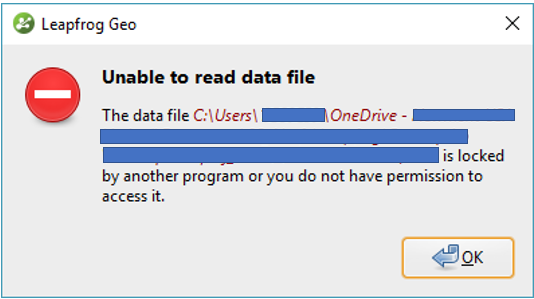
Resolution:
- Move the project to a static location on your C drive.
- Open the project.
Note: you may need to stop One Drive from running and restart your machine to release this file.
Root Cause
Project is not saved in a static drive such as the C: drive
Note:
It's important, not to store projects in a location that is being synced to One Drive. This is because OneDrive takes hold of the files and can corrupt files.