Occurrence:
The following error is returned in Central when attempting to add a Leapfrog connector for an end user:
"Unable to add the Leapfrog Connector to the user "example@abc.com". Error - 500"
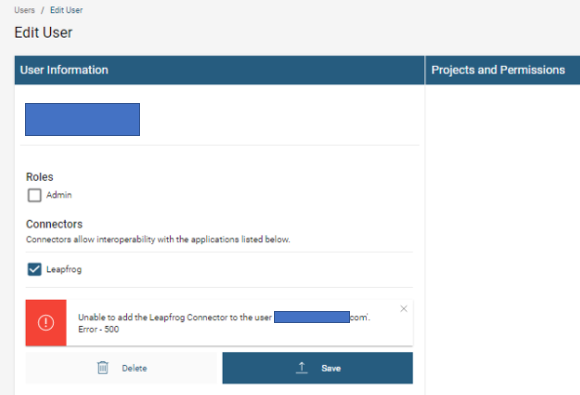
Resolution:
The maximum number of users has been reached for your license. To resolve the issue you will need to either remove a user to free up a slot, or add additional users to your license.
Root Cause
This error occurs when the maximum number of users exceeded per your license.
Notes:
We are looking to make this error more user friendly in future releases.