Occurrence:
I am receiving the following error when attempting to access a project.
Failed to read system information.
Windows management Instrumentation is not available, please reboot your computer and try again
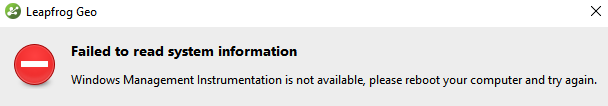
Resolution:
The error message indicates that there is a problem with the Windows Management Instrumentation (WMI) unrelated to Geo. Please try the instructions to the start WMI Service outline on this page:
Starting and Stopping the WMI Service
Also, verify if there are Malwarebytes that are making WMI unable to work. If so, remove those. If that doesn't work, please contact your IT department to investigate getting the WMI running again.
Root Cause
There could be a number of reasons WMI Service stopped working, but it is generally related to Windows Updates.