Occurrence:
I am trying to login to my Seequent account to start Leapfrog. I receive the following error:
HTTPSConnectionPool(host='id.seequent.com', port=443): Max retries exceeded with url: /oauth2/access (Caused by SSLError(SSLError("bad handshake: Error([('SSL routines', 'ssl3_get_server_certificate', 'certificate verify failed')],)",),))
Resolution:
- Copy the URL from the failing Endpoints, this is stated above the error in the error report then paste this into a web browser, this should update your certificate. (If the endpoint is 'id.seequent.com' login),
- Then try to login to the desktop application again.
If the above steps do now work try these steps:
- Ensure that the C:\User folder is not hidden. You can check this by right clicking on the folder and selecting Properties. Ensure that the "Hidden" checkbox is unchecked.
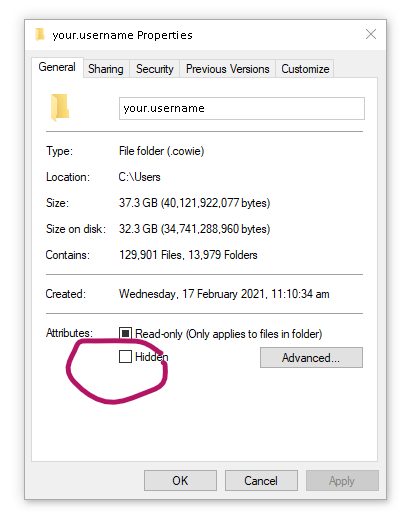
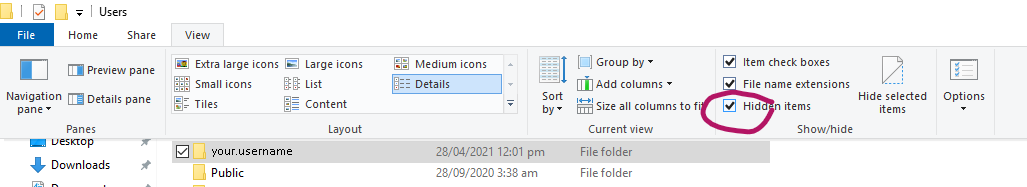
- Ensure that the user has read / write permissions to C:\Users\<UserName>\AppData\Local\ARANZ Geo\Geo\
- Restart the PC / Laptop and start Leapfrog again.
If issue persists, please check if the host is whitelisted and can you run the start test (download the "Seequent Start" and send the report through to support@seequent.com.
https://www.seequent.com/help-support/for-it-administrators/seequent-start/
Root Cause
Certificate not updated.