Occurrence:
I am getting the following error when checking out a seat:
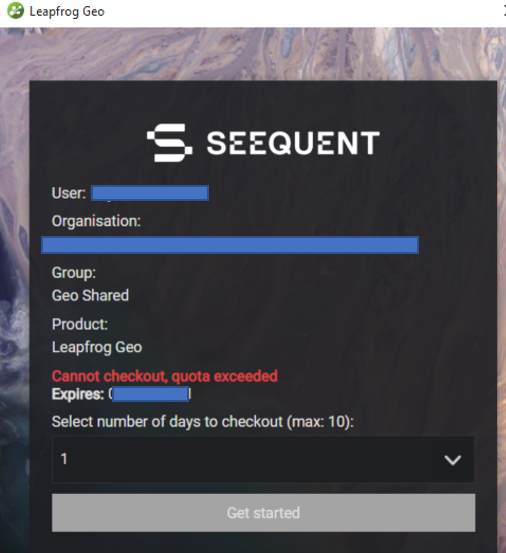
Resolution:
Expected behavior when you try to check out more licenses than your group has access to i.e. number of checkouts reaches the Seat Limit. You/your company will need to manage your usage or purchase additional seats.
To release a seat, you (or whomever has the seat checked out) will need to sign out of Leapfrog to make it available to others on your team. They can do this by closing the program and selecting Release Seat:
If you're unsure who has the seat currently check out, please review this article.
On the other hand, if your seat is stuck on a PC that is no longer available, please reach out to Support with your:
- Seequent ID
- Organization
- Group
- Product
And one of our Regional Technical Support Reps will release the seat for you.
To view a video on how a Shared Seats work click here.
This second video will explain how to sign in and out correctly.
If you are unable to check a seat back in, please contact us at support@seequent.com.