Occurrence:
I attempt to open Leapfrog and I recieve the following error message:
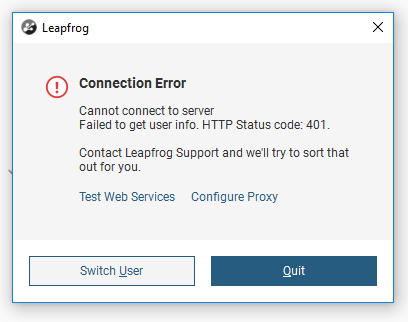
Resolution:
Error messages that involve an "access token" usually relate to the way your login session is stored on the local computer. If the token is missing, our first step is to help create a new token.
Normally the token is created with Seequent Connector, and can be reinstalled using the link below:
Download Link: https://downloads.seequent.com/Geosoft/SeequentConnector.zip
- Install this program by double-clicking the *.exe after unzipping the archive.
Once installed, sign in to the Seequent Connector.
- Locate Seequent Connector in the System Tray, right-click it and select Sign-In
- This should open your default browser and ask you to sign in.
- If this doesn’t occur it indicates that something might be blocking you.
Root Cause
A missing token indicates that a current login session cannot be found.