Occurrence:
I get the following error message when attempting to log into Leapfrog.
“Permission Error:
We encountered an unexpected error.
Contact Leapfrog and we'll try to sort that out for you.
Error: Invalid Audience"
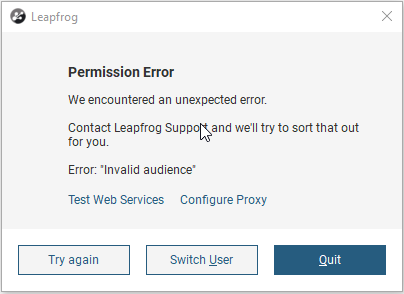
Resolution:
- Close out of any Leapfrog Program that is open.
- Right click on the Seequent logo in your system tray (In the bottom right portion of your screen), then select "Sign Out"
- Right click on the Seequent logo again, this time selecting "Exit Seequent Connector".
- Log in to your application
- If this doesn't work, navigate to C:\Users\%USERNAME%\AppData\Local folder and rename the following two folders:
- Geosoft
- Geosoft_Inc - Once this is complete, open Leapfrog and you should be able to log in successfully.
Root Cause
An older version of Seequent Connector may have been open when the user installed Leapfrog and the login token from the old Connector carried over, resulting in this error message.