Occurrence:
There are no ODBC data sources available in dropdown. I receive the below error message:
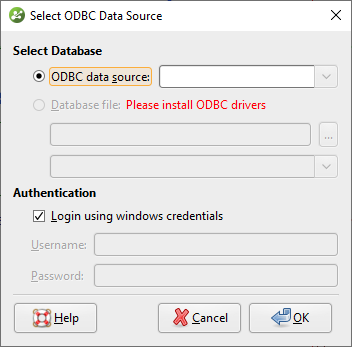
Resolution:
1: Prerequisite drivers/software
The access ODBC driver needs to be installed, this is bundled with the access runtime. Download and install the latest Microsoft Access Database Engine from microsoft.com. The latest version is the Microsoft Access Database Engine 2016 Redistributable available here Microsoft Access Database Engine 2016 Redistributable. Please be sure to installed the correct 64 bit version. If you are running Office 365, you may need to perform a quiet installation for which directions can be found here: ODBC connections to be used in Office applications
2: Add user DSN to enable file access in Geo:
This is needed to test the "Database file" option of Geo's ODBC functionality.
To allow geo to import data directly from an access file, you need to add a DSN called "MS Access Database" as shown in the screenshots attached. The only information required in the "ODBC Microsoft Access Setup" page is the "Data Source Name". Everything else can be left blank or set to the default settings.
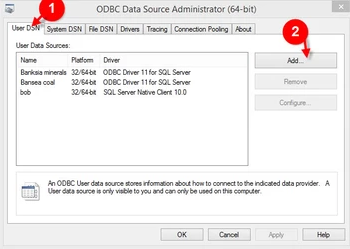
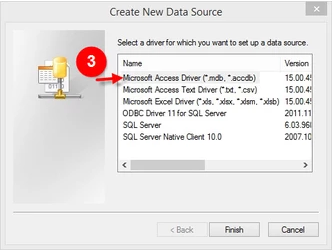
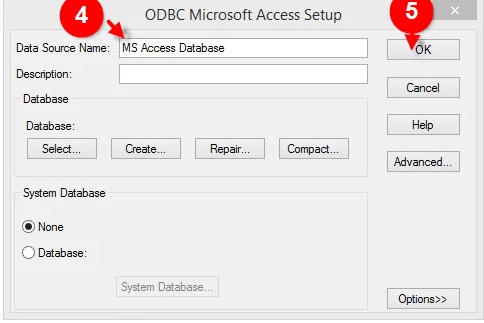
3: In Geo, when you use the odbc import option, select "MS Access Database" as shown below(:
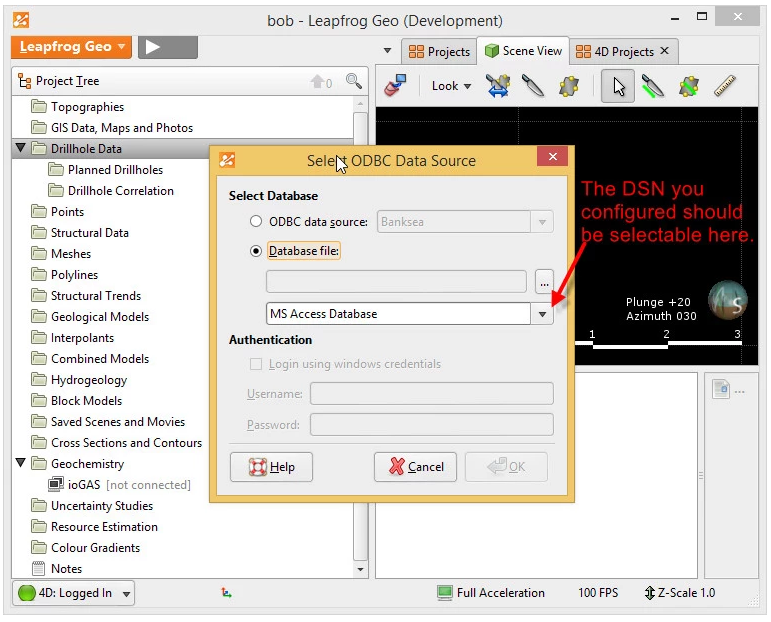
Root Cause
The access ODBC driver needs to be installed, this is bundled with the access runtime
Notes:
This note covers the whole workflow. Please skip to relevant step if completed already.