Occurrence:
When attempting to import new planned drillholes into my project I receive the following error.
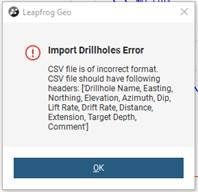
Import Drillholes Error.
CSV file is of incorrect format. CSV file should have following headers: ['Drillhole Name, Easting, Northing, Elevation, Azimuth, Dip, Lift Rate, Drift Rate, Distance, Extension, Target Depth, Comment']"
I have used the suggested headers for the columns but I still get an error when I try and import the new drillholes.
Resolution:
One way to remedy this is to export a dummy set of planned drillholes, and then use the resulting file as a template for your imported planned drillholes.
Copy and paste the headers from the dummy file into your new file.
If you are unable to fix this, you can send file to support@seequent.com for further assistance.
Notes:
- Make sure that your regional settings does not make changes to any decimal or separating characters. These needs to be set to "," for separation and "." for decimal.
- If needed, please find attached a blank template for planned Drillhole import.