Occurrence:
I get the following error message when trying to log in to Leapfrog Software:
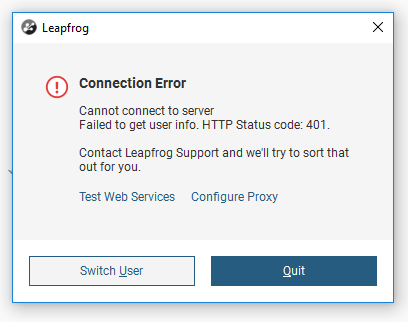
Connection Error
Cannot connect to server
Failed to get user info. HTTP Status code: 401.
Contact Leapfrog Support and we'll try to sort that out for you.
Resolution:
- Close out of any Leapfrog Program that is open.
- Right click on the Seequent logo in your system tray (In the bottom right portion of your screen), then select "Sign Out"
- Right click on the Seequent logo again, this time selecting "Exit Seequent Connector".
- Log in to https://my.seequent.com
- Log in to Leapfrog
If the problems continues give this a try:
- Close out of any Leapfrog Program that is open.
- Right click on the Seequent logo again, this time selecting "Exit Seequent Connector".
- Open Windows Explorer and go to C:\Users\***USERNAME***\AppData\Local and delete the Geosoft folder.
- Launch Leapfrog and sign back in.
Root Cause:
Leapfrog attempts to connect to My.Seequent to verify your login credentials and fails. Upon logging in to https://my.seequent.com, the application launches successfully.
Notes:
Alternate resolution A
If the above solutions don't work, please check your browser window where the license tab opens and check to see if your browser is blocking any popups, you must "allow all popups from Seequent".
Some browsers like Microsoft Edge may be blocking popups by default as a security issue. It's not always easy to spot, but some add blockers may appear as small icons to the right of your address bar. With many of these add blockers you can right-click the icons to see additional options.
You may also see a message asking to "Open Seequent Connector?". Tick the option to "Always allow identity-licensing.api.seequent.systems to open links of this type in the associated app"
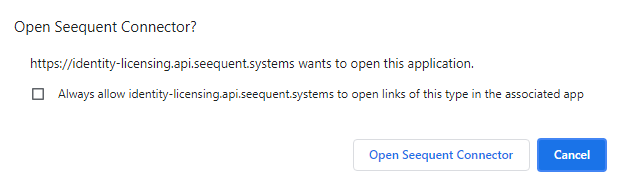
Alternate Resolution B
When the error appears, follow the link to Configure Proxy. Set the Proxy to "no Proxy" and try again.
Alternate Resolution C
Lastly you can try the "Switch User" option that appears on the error message, then attempt to sign in.
If the error message persists the next step is to test your connectivity and attach Leapfrog logs when you reach out to support (Support@seequent.com).
Guides on how to retrieve this information is available here: