Occurrence:
When opening a scene (.lfview files) I get the following error message:
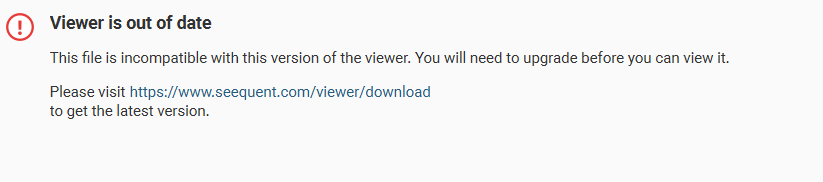
“Viewer is out of date:
This file is incompatible with this version of the viewer. You will need to upgrade before you can view it.
Please visit https://www.seequent.com/viewer/download to get the latest version.”
I am using the latest version of Viewer (5.0) and Geo (v2021)
Resolution:
Viewer 5.0 is now out of date and will only open scenes created in Leapfrog Geo 6.0.
The latest version of Leapfrog Viewer is bundled with the v2021.1 Leapfrog bundle. We now have one installer for all products - https://my.seequent.com/products/leapfrog-geo
To address the issue you will need to install Leapfrog Geo 2021.1 and launch it as the Viewer using the steps below:
- Launch Leapfrog Geo 2021.1
- Sign-In with your Seequent ID and password.
- When presented with the option to select your Organization, select your name using the dropdown menu. This will change the Product to Leapfrog Viewer
- Press Get Started.
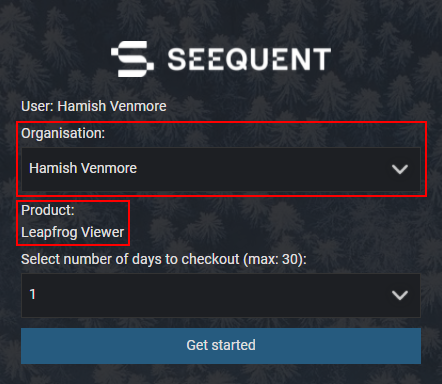
Root Cause
This error message occurs when attempting to open scenes created in 2021.1 in an older version of the Leapfrog Viewer. Scenes exported from Leapfrog 2021.1 are incompatible with older versions of Viewer.
Notes:
Leapfrog Viewer is still a free to access product and no license is required to run it.